The RANK() function in SQL is used to rank rows in the query result set, assigning a ranking value that represents the relative position of each row in the group or table. Usage: RANK() OVER ([PARTITION BY grouping field] ORDER BY sorting field). Parameters: PARTITION BY grouping field (optional): Group the result set and rank each group separately. ORDER BY sorting field: the column to rank by. Return value: An integer representing the relative ranking of the row.
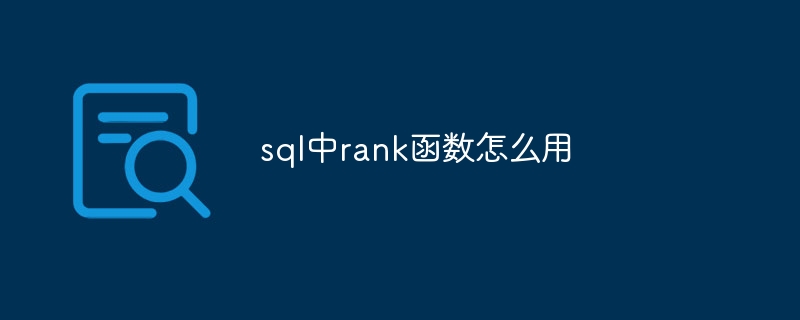
Usage of RANK() function in SQL
RANK() function is used in SQL to evaluate query results Concentrated rows are ranked. It assigns a ranking value that represents each row's relative position within the group or the entire table.
Usage:
<code class="sql">RANK() OVER ( [PARTITION BY 分组字段] ORDER BY 排序字段)</code>
Parameters:
Return value:
An integer representing the relative ranking of the row.
Example:
Query the sales ranking of each product in the sales table:
<code class="sql">SELECT product_id, product_name, RANK() OVER (PARTITION BY product_id ORDER BY sales_count DESC) AS sales_rank FROM sales_table;</code>
Result:
| product_id | product_name | sales_rank |
|---|---|---|
| 1 | Product A | 1 |
| Product B | #2 | |
| Product C | 1 | |
| Product D | 1 |
Note:
The above is the detailed content of How to use rank function in sql. For more information, please follow other related articles on the PHP Chinese website!




