
In C, exceptions and logging are key troubleshooting tools. Exception handling is used to handle runtime error events, while logging is used to record program runtime information. In a practical use case, you can use exceptions and logging to diagnose errors in a function that calculates the file size and throws an exception and logs an error message when the file cannot be opened.
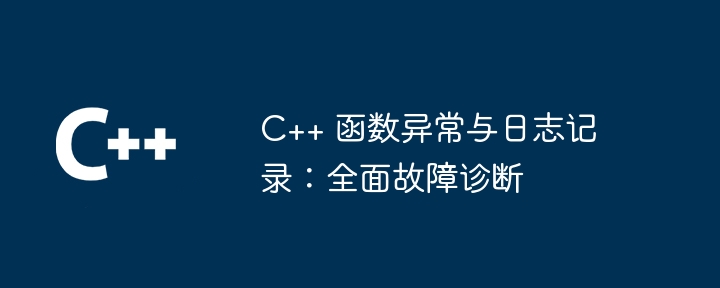
C function exceptions and logging: comprehensive fault diagnosis
In C program development, exceptions and logging are crucial Important troubleshooting tools, they can help developers quickly locate and handle errors.
Exception handling
Exception is an error event raised at runtime. When an exception occurs, the program stops execution immediately and returns an exception object containing error information. Exception objects can be caught and handled through thetry-catchstatement.
Here is an example:
try { // 代码可能引发异常的地方 } catch (const std::exception& e) { // 处理异常的情况 }
Logging
Logging is a mechanism for recording program runtime information to a file or database . Log messages typically include a timestamp, log level (such as INFO, WARN, or ERROR), and message text.
The following is an example of logging using thespdloglibrary:
#include "spdlog/spdlog.h" auto logger = spdlog::stdout_color_mt("my_logger"); logger->info("程序启动");
Practical case
In the following example, We'll use exceptions and logging to diagnose a bug in a function that calculates file size.
#include#include #include "spdlog/spdlog.h" using namespace std; // 计算文件大小的函数 size_t get_file_size(string filename) { ifstream file(filename, ios::binary); if (!file.is_open()) { throw std::runtime_error("无法打开文件: " + filename); } file.seekg(0, ios::end); return file.tellg(); } int main() { auto logger = spdlog::stdout_color_mt("my_logger"); while (true) { string filename; cout << "请输入文件名 (输入 q 退出): "; cin >> filename; if (filename == "q") break; try { size_t filesize = get_file_size(filename); cout << filename << " 的大小是: " << filesize << " 字节" << endl; } catch (const exception& e) { logger->error("计算文件大小时出错: {}", e.what()); } } return 0; }
In this example, if the specified file cannot be opened, we will throw aruntime_errorexception and log an error message in the log. This way, developers can quickly identify file opening errors and take appropriate action.
The above code only shows the basic method of using exceptions and logging for troubleshooting. In actual development, exception handling and logging mechanisms can be customized as needed to meet specific application scenarios.
The above is the detailed content of C++ Function Exceptions and Logging: Comprehensive Troubleshooting. For more information, please follow other related articles on the PHP Chinese website!
 What are the differences between c++ and c language
What are the differences between c++ and c language Recommended learning order for c++ and python
Recommended learning order for c++ and python Cost-effectiveness analysis of learning python and c++
Cost-effectiveness analysis of learning python and c++ Is c language the same as c++?
Is c language the same as c++? Which is better to learn first, c language or c++?
Which is better to learn first, c language or c++? The difference and connection between c language and c++
The difference and connection between c language and c++ C++ software Chinese change tutorial
C++ software Chinese change tutorial Cost-effectiveness analysis of learning python, java and c++
Cost-effectiveness analysis of learning python, java and c++



