
There are two methods for string input in C: getline function, which reads the entire line of string, including spaces. cin >> operator, reads a single word or a space-delimited string.
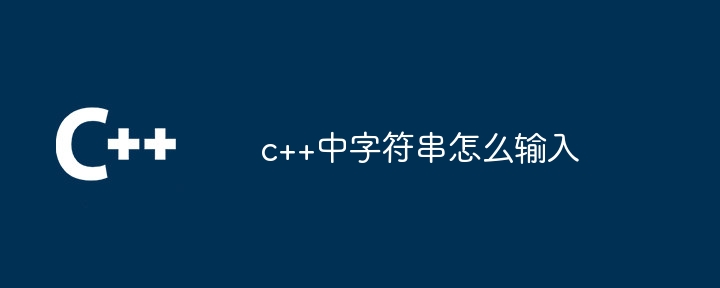
String input in C
There are two ways to input strings through cin in C:
1. getline function
The getline function is used to read an entire line of strings from the standard input stream, including spaces. The syntax is as follows:
getline(cin, string_variable);Where:
Example:
#include #include using namespace std; int main() { string input_string; getline(cin, input_string); cout << "输入的字符串为:" << input_string << endl; return 0; } Run the above code, prompt the user to enter a string, and then output the entered string.
2. cin >> operator
cin >> operator is used to read a single word or space-delimited characters from the standard input stream string. It ignores leading spaces until the first non-space character is encountered. The syntax is as follows:
cin >> string_variable;Where:
Example:
#include #include using namespace std; int main() { string input_string; cin >> input_string; cout << "输入的字符串为:" << input_string << endl; return 0; } Run the above code to prompt the user to enter a word or space-delimited string, and then output the entered string.
Note:
The above is the detailed content of How to input string in c++. For more information, please follow other related articles on the PHP Chinese website!
 What are the differences between c++ and c language
What are the differences between c++ and c language Recommended learning order for c++ and python
Recommended learning order for c++ and python Cost-effectiveness analysis of learning python and c++
Cost-effectiveness analysis of learning python and c++ Is c language the same as c++?
Is c language the same as c++? Which is better to learn first, c language or c++?
Which is better to learn first, c language or c++? The difference and connection between c language and c++
The difference and connection between c language and c++ C++ software Chinese change tutorial
C++ software Chinese change tutorial Cost-effectiveness analysis of learning python, java and c++
Cost-effectiveness analysis of learning python, java and c++



