
Assembling a computer is an arduous task for novices, which requires careful selection of accessories and mastery of certain hands-on skills. PHP editor Xinyi will guide you step by step on how to assemble a computer of your own from scratch, introducing in detail the selection and installation steps of each accessory, helping novices easily realize their dream of assembling a computer.
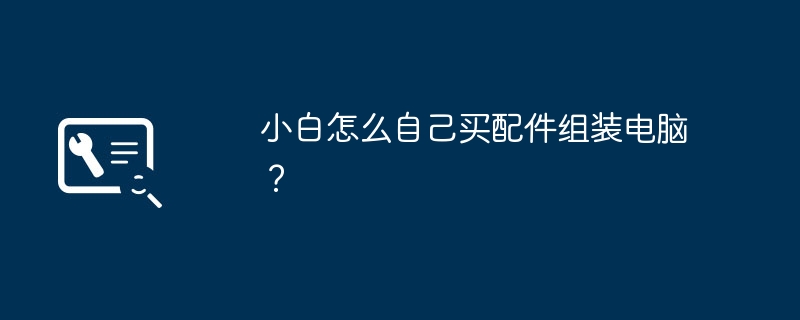
In order to help Xiaobai buy accessories to assemble his own computer, he should first choose the appropriate accessories, including motherboard, CPU, memory and hard drive.
Once you have selected the accessories, you can start installing them into the computer case according to the instructions.
Then install the graphics card, sound card, network card and other devices, and install them on the motherboard.
Next, install the power supply, power cord, radiator and other equipment according to the motherboard instructions.
The last step is to install the operating system and drivers and complete the final test.
Buying your own components to build a computer is a common way to do it, and it can also be a very fun and challenging experience. As long as you do your homework and preparation, building your own computer is pretty reliable.
Here are some benefits of buying the parts to build your own computer:
Cost Savings: Building your own computer is often cheaper than buying a pre-built computer because you can choose based on your needs and budget Optimal Accessories.
Customization: When you assemble your own computer, you can choose accessories according to your personal needs and preferences, such as if you like overclocking or need better cooling performance.
Learning experience: Assembling a computer by yourself can learn computer hardware knowledge and skills, and better understand the working principle and maintenance methods of computers.
Of course, there are also some challenges and risks when buying accessories to assemble a computer yourself, such as:
It takes time and energy: Assembling a computer by yourself requires sufficient homework and preparation, and it also takes time and energy Perform assembly and testing.
Possible problems: If you do not operate carefully, some problems may occur, such as connection errors, incompatible parts, etc.
No manufacturer’s warranty: Computer accessories that you assemble yourself usually do not have a manufacturer’s warranty, and you need to be responsible for repairs and replacements yourself.
Therefore, if you have certain computer hardware knowledge and experience, and make sufficient preparations and homework, assembling your own computer is a very reliable choice. If you are a beginner or don't have enough experience, consider buying a pre-installed computer or seeking help from a professional.
Just answer it briefly!
For notebooks, you can only buy a complete machine. This is common sense. You must be sure of various problems if you decide on it yourself. At most, you can add more memory sticks!
For desktop computers, it is best to configure them yourself, because the so-called after-sales service for brand-name machines is very superficial. If there is a problem, it is better to install a system yourself to solve the problem, saving you a week of wrangling with them, and brand-name machines, Buying it for 8,000 yuan is not even as good as building it yourself for 4,000 yuan... It's absolutely true
There are many reasons. First, there are wholesale discounts. Second, when assembling a host online, you will 100% choose some third-tier brand accessories that you rarely need when installing your own computer. The wholesale discounts of this brand are even more terrifying.
Third, when assembling a host online, some unscrupulous merchants will also use some parts that have been returned to the factory for repair, or even refurbished parts found in electronic waste, usually memory, graphics cards, motherboards and power supplies. You can't feel it when using it, but there is a problem with its longevity (but there is no problem during the warranty period). Therefore, for a very newbie, if there are reliable friends around who can help with the machine assembly, then buying the parts yourself is the most reliable way. If this is not possible, the host assembled online is not completely unusable, but Just unreliable.
Very good, high degree of freedom. It’s cost-effective and can be paired with whatever you want.
If you are proficient in computer hardware knowledge, you can buy the accessories and assemble it yourself; you can also ask the merchant to help you assemble it after buying the accessories.
If you only have half a bucket of water, or know nothing about it, you should ask trusted relatives and friends who are proficient in computer hardware knowledge and ask them to buy accessories with you and let the merchants assemble them; if they are not available, ask them to make a list for you. Buy the accessories as ordered and ask the merchant to assemble them for you. Computers assembled in this way are ideal. If the merchants do everything for them, it will be hard to tell what the computer will be like. When you are not proficient in computer hardware knowledge and have no trusted relatives or friends to help you, it is recommended that you buy a brand-name machine. Although it is 30% to 40% more expensive, the quality is guaranteed.No
Because computer assembly and computer spare parts are equal. Large manufacturers have their own equipment procurement places, and the things they get there are definitely better than those of us who purchase them from outside. Be cheap. If the TV you assemble yourself has technical problems, you can't solve them yourself. Big brands can guarantee the quality. If there are any problems, they can come to your home for repairs, which solves your worries.
Another option is that if you know computers better and are a genius in this area, then you can solve these problems yourself, then you can assemble it yourself.
It’s not difficult. Many of today’s accessories can be operated without a screwdriver. Basically, all you need is a pair of hands. Unlike in the past, you had to have a complete toolbox.
Assembling a computer yourself is the most economical option. With the same hardware, the assembled machine saves 20%-30% of the money compared to the finished machine.
1. There are three key points in building your own machine: knowing how to configure it, knowing how to buy it, and knowing how to install it.
"Being able to configure" means to determine what grade to configure based on your own usage requirements and economic conditions, write down a computer hardware configuration list, and then buy according to the list. This requires you to have a sufficient understanding of the various hardware that can be installed on the computer. Otherwise, you will not be able to write it. If you cannot write it yourself, you can ask your friends for help.
"Being able to buy" is the most important step in assembling your own computer. Just like going to the market to buy watermelons, if you can bargain and choose, you can spend less and buy delicious watermelons. On the other hand, if you spend a lot of money, you won’t be able to buy delicious melons.
To be able to buy computer hardware, you need to master the brand, performance and market conditions of these hardware, and you must also have the ability to identify authenticity and fakeness, and then shop around and negotiate for a deal. The hardware purchased in this way is of good quality and costs less. The computer assembled with these high-quality and low-cost hardware will naturally be a cost-effective machine.
"Knowing how to install" is relatively easy. It just means assembling the hardware you bought as required. The host is the big one, and you need to include the motherboard, CPU, memory, graphics card, and sound card. , network card, hard disk, optical drive, power supply, etc., put them into the chassis and connect them well. Next, connect the monitor, mouse, and keyboard to the host, then connect them to the power supply, boot up the operating system, and you're done.
If you are a computer novice and want to "know how to configure, buy, and install" a computer, just relying on what I said above is far from enough. It is best to ask someone who knows how to help you and ask him to accompany you. Let's build a computer together. Through building a computer, you will learn a lot of computer knowledge, and you can successfully buy a phone that you are satisfied with and has high cost performance.
It needs to be treated in two situations:
1. Ordinary Internet access needs
If you only have ordinary Internet access needs for office, entertainment, games, etc., there is no need to purchase an additional network card. Yes, because all motherboards now have integrated network cards, which can fully meet your needs;
2. Enterprise needs
If it is an enterprise or other related work, the speed of the network and stability requirements are extremely high, then you need to purchase a separate network card with good performance to meet your work needs.
If you have accumulated a certain knowledge of computer accessories, it is still recommended to assemble computers, otherwise, we recommend brand computers! Because until now, "information asymmetry" is still very serious in the field of computer assembly, and even practitioners cannot guarantee that it will be 100% foolproof.
Coupled with the current decline of the computer city, forced buying and selling often occur. When shopping online, the parameters of important accessories are seriously "blurred". It can be said that if you don't understand, there are too many "" along the way. "trap".
Finally, the definition of “understand” and “understand” refers to having a certain basic knowledge of computer accessories, paying more attention to the development of computer hardware, having a certain understanding of this industry, and being proficient in the installation practice. Those who have experience will be called "understanding", otherwise it can be defined as "don't understand", and you should carefully consider assembling a computer.
The above is the detailed content of How can a novice buy parts and assemble a computer by himself?. For more information, please follow other related articles on the PHP Chinese website!




