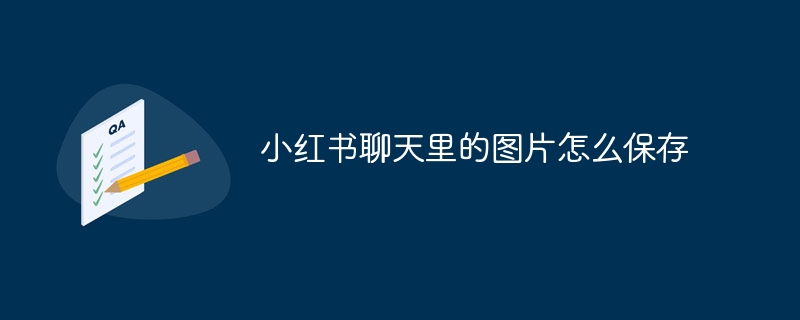How to save Xiaohongshu chat pictures: save directly: long press the picture and select "Save Picture"; forward to yourself: send to private message, open the private message to save; take screenshot or use third-party software to save.
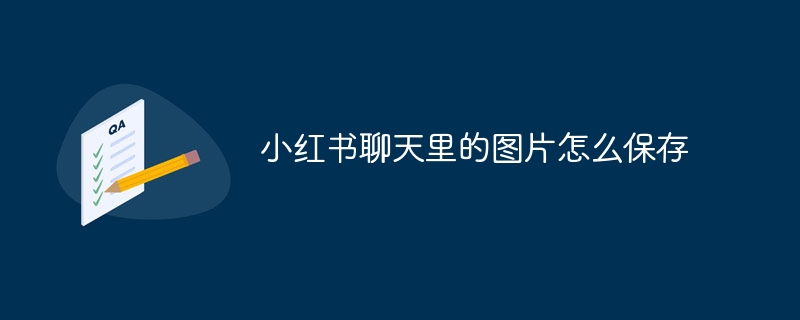
How to save pictures in Xiaohongshu chat
Direct saving method:
- Open the Xiaohongshu chat interface and find the picture you want to save.
- Long press the picture and select "Save Picture".
- The picture will be automatically saved to the mobile phone album.
How to forward a private message to yourself:
- Open the Xiaohongshu chat interface and find the picture you want to save.
- Send it to yourself and select "Private Message".
- Open the private message interface, click on the picture to save it to the mobile phone album.
Other methods:
- Use the screenshot tool:Take a picture of the chat interface, and then crop the picture.
- Use third-party software:Install a third-party Xiaohongshu picture saving tool, such as "Xiaohongshu Save Assistant" or "Xiaohongshu Picture Export Tool", and follow the prompts. Pictures can be saved.
The above is the detailed content of How to save pictures in Xiaohongshu chat. For more information, please follow other related articles on the PHP Chinese website!