
You can reserve tickets through the 12306 official website or APP. The specific steps are: register or log in to your account. Enter the ticket booking system and set the reservation conditions, including departure place, destination, departure date, train type, travel time interval, seat category, and waiting time. Submit the reservation and confirm the information, and the system will start queuing during the waiting time. Whether the ticket grabbing is successful or failed, an order will be automatically generated if successful, and the reason will be displayed if failed. After successfully grabbing the ticket, you must pay the ticket within 30 minutes, otherwise the order will be cancelled.
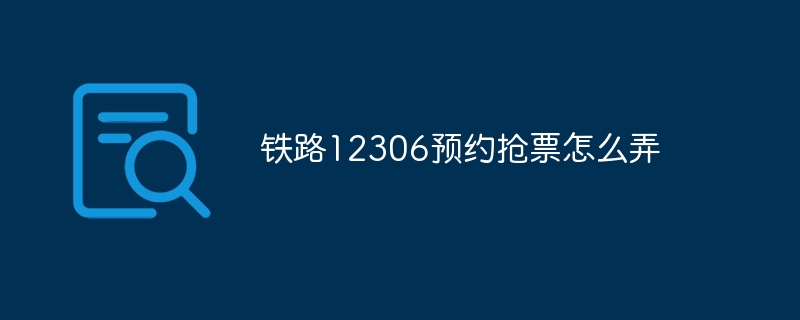
Railway 12306 reservation and ticket grabbing guide
How to make reservation and grab tickets for Railway 12306?
To reserve tickets on the 12306 official website or APP, you need the following steps:
1. Register or log in to the 12306 account
Visit the 12306 official website Or download the mobile APP, register or log in to your account.
2. Enter the ticket booking system
After logging in, click "Train Tickets" on the homepage to enter the ticket booking system.
3. Set reservation conditions
4. Submit reservation
After confirming that the reservation information is correct, click "Submit". The system will start queuing for you at your designated waiting time and display the queuing progress in real time.
5. Success or failure in grabbing tickets
Note:
The above is the detailed content of How to make reservations and grab tickets for Railway 12306. For more information, please follow other related articles on the PHP Chinese website!




