
When you use Bandizip, a large number of historical records may be accumulated, which affects the efficiency of the software. If you want to clear this history but don't know how, this article will provide you with detailed guidance. The following content will introduce the types of Bandizip history, clearing methods, and potential impacts of clearing operations, helping you to easily and completely clear Bandizip history and optimize software performance.
1. First, in the Bandizip window, click [View] on the menu bar.
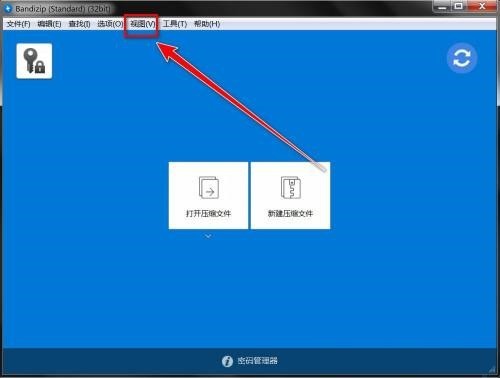
2. Then in the drop-down menu, remove the check mark in front of [Startup Screen].
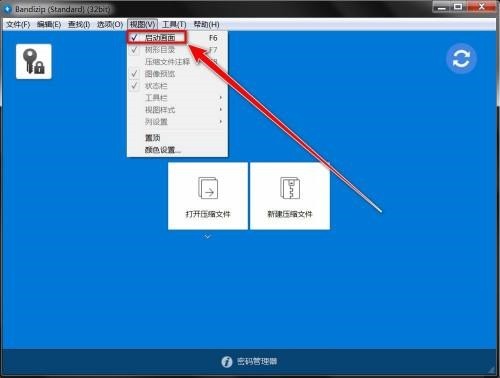
3. Then in the toolbar, click the [arrow] icon to the right of [Open].
4. Finally, click [Clear History] in the drop-down menu.
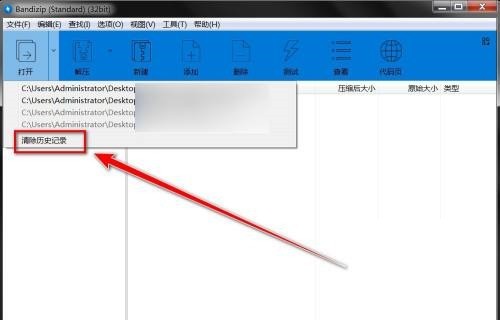
The above is the detailed content of How to clear history in Bandizip_Bandizip clear history tutorial. For more information, please follow other related articles on the PHP Chinese website!




