
DingTalk punch-in face recognition is a convenient and safe way to check attendance, but sometimes it needs to be canceled or turned off. PHP editor Xigua provides you with a detailed guide on how to cancel and turn off face recognition on DingTalk. If you want to know how to disable face recognition, continue reading below.
1. Face clock-in is a newly developed attendance security protection function by DingTalk.
2. The main purpose is to provide corporate employees with safe attendance data and a fair working environment.
3. Once the system detects an abnormality in the check-in environment, the system will automatically trigger facial recognition check-in.
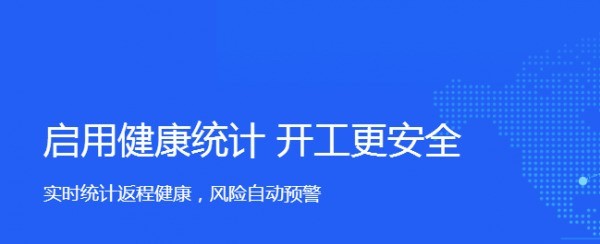
Enable/cancel verification of face punch-in path:
1. The administrator goes to [DingTalk Mobile]-[Work]-[Attendance Punch-in]

2. [Settings]-[Security Settings] Turn on/off here.

The above is the detailed content of How to cancel and turn off face recognition on DingTalk check-in_How to cancel and turn off face recognition on DingTalk check-in. For more information, please follow other related articles on the PHP Chinese website!
 Check in virtual location on DingTalk
Check in virtual location on DingTalk
 What are the commonly used functions of informix?
What are the commonly used functions of informix?
 How to open a 404 website
How to open a 404 website
 What key do you press to recover when your computer crashes?
What key do you press to recover when your computer crashes?
 What does full-width and half-width mean?
What does full-width and half-width mean?
 How to trade virtual currency
How to trade virtual currency
 The difference between python and pycharm
The difference between python and pycharm
 How to set header and footer in Word
How to set header and footer in Word




