
Want an immersive reading experience? Turn off the automatic page turning function of Qimao novels! When you are reading, the automatic page turning function may distract you and affect your reading rhythm. PHP editor Youzi will show you how to easily turn off this feature, allowing you to control your reading experience. Continue reading below to enjoy a smoother reading journey, no longer disturbed by software operations, and immersed in the world of books.

Step 1. Open the Qimao Free Novels app and click My in the lower right corner.

Step 2, select the novel.
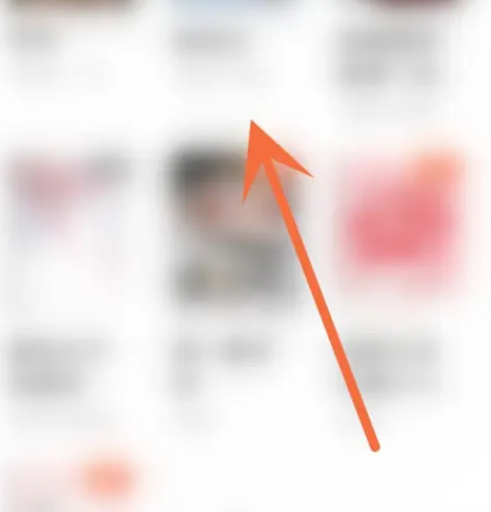
#Step 3, click on the lower right corner to read settings.
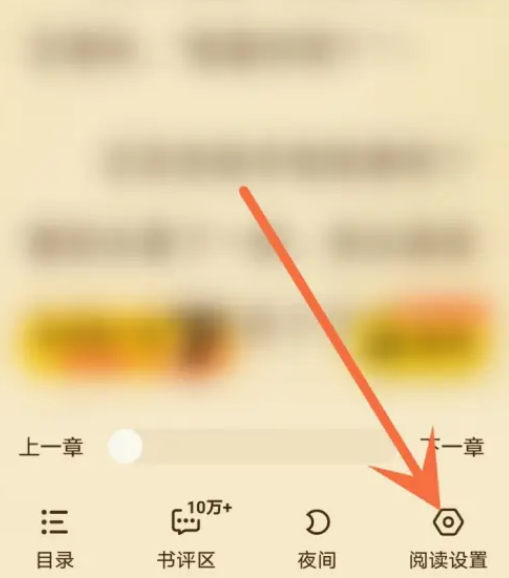
Step 4: Click Automatic page turning to turn off this function.
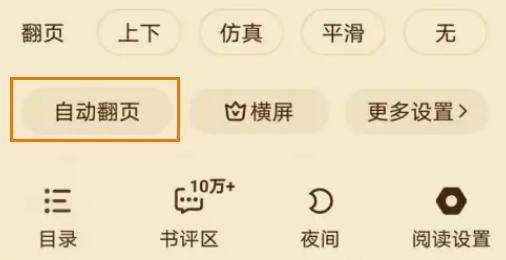
The above is the detailed content of Where can I turn off the automatic page turning function in Qimao novel?. For more information, please follow other related articles on the PHP Chinese website!




