There are two statements in SQL that modify table data: UPDATE statement: used to update specified row data, the syntax is UPDATE table_name SET column = value WHERE condition;. DELETE statement: used to delete specified rows, the syntax is DELETE FROM table_name WHERE condition;.
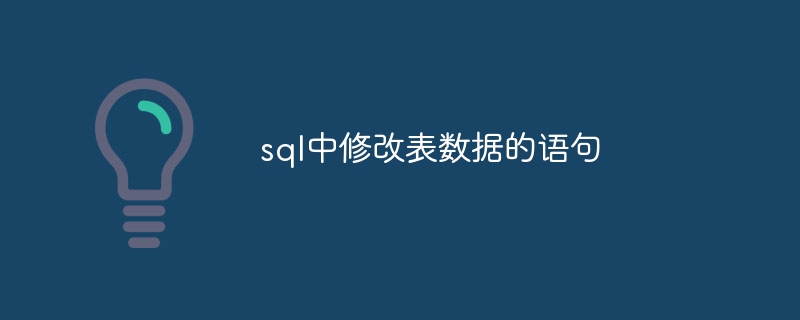
SQL statement to modify table data
In SQL, there are two main statements to modify table data:
1. UPDATE statement
Purpose: Update the data of the specified row in the table.
Syntax:
<code class="sql">UPDATE table_name SET column1 = value1, column2 = value2, ... WHERE condition;</code>
Example: Update the salary of the employee named "John Smith" in the table "employees":
<code class="sql">UPDATE employees SET salary = 50000 WHERE name = 'John Smith';</code>
2. DELETE statement
Purpose: Delete the specified row from the table.
Syntax:
<code class="sql">DELETE FROM table_name WHERE condition;</code>
Example: Delete the customer with ID 10 from the table "customers":
<code class="sql">DELETE FROM customers WHERE id = 10;</code>
Note:
The above is the detailed content of Statements to modify table data in sql. For more information, please follow other related articles on the PHP Chinese website!
 How to get the input number in java
How to get the input number in java
 The main function of the arithmetic unit in a microcomputer is to perform
The main function of the arithmetic unit in a microcomputer is to perform
 How to run cmd as administrator
How to run cmd as administrator
 Solution to java success and javac failure
Solution to java success and javac failure
 The difference between while loop and do while loop
The difference between while loop and do while loop
 c++sort sorting function usage
c++sort sorting function usage
 direct3d function is not available
direct3d function is not available
 What is a soft router used for?
What is a soft router used for?




