
tag is used to define paragraphs in HTML, with the following syntax:
paragraph text
, and supports the following attributes: alignment (align), style (style) and CSS classes. It creates a new paragraph, adds vertical margins, and makes the paragraphs visually separate from each other.
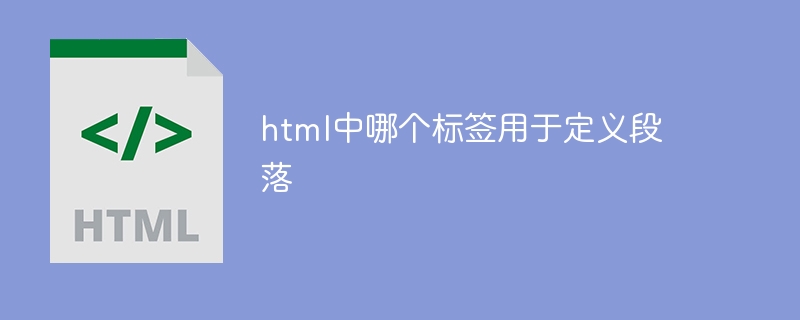
## Tags
## The # tag is the basic element that defines a paragraph in HTML. It is used to organize text into logically independent parts.
Use the
tag in an HTML document as follows: <div class="code" style="position:relative; padding:0px; margin:0px;"><pre class="brush:php;toolbar:false"><code class="html"><p>你的段落文本在这里</p></code></pre><div class="contentsignin">Copy after login</div></div>
tag has the following syntax: <div class="code" style="position:relative; padding:0px; margin:0px;"><pre class="brush:php;toolbar:false"><code class="html"><p>段落文本</p></code></pre><div class="contentsignin">Copy after login</div></div>
< The p>
tag can have the following attributes:
The
tag creates a new paragraph with text separated by more than one newline. Browser default styles often increase vertical margins between paragraphs, making them visually separate from each other.
The above is the detailed content of Which tag in html is used to define a paragraph. For more information, please follow other related articles on the PHP Chinese website!