
There are four ways to define arrays in PHP: square brackets define numeric or string arrays. The array keyword defines an associative array. Short array syntax (PHP 5.4) defines simple arrays of numbers or strings. The array() function defines an empty array or an initial array.
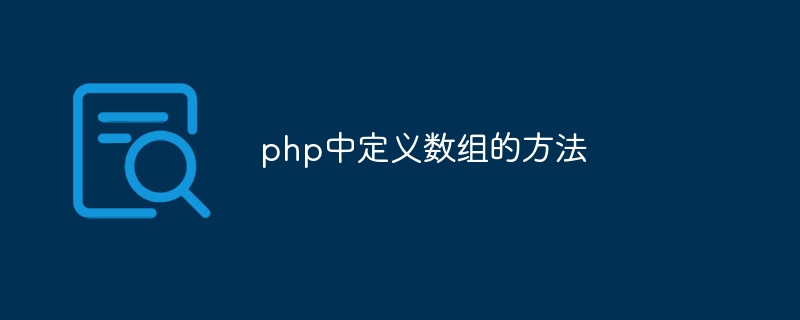
Methods of defining arrays in PHP
In PHP, there are several ways to define arrays:
1. Use square brackets ([])
The most common method is to use square brackets:
$array = array(1, 2, 3); // 定义一个由数字组成的数组2. Use the keyword array
You can also use the array keyword to define an array:
$array = array( 'a' => 1, 'b' => 2, 'c' => 3 ); // 定义一个由键值对组成的关联数组3. Use short array syntax (PHP 5.4)
For simplicity For a one-dimensional array, you can use short array syntax:
$array = [1, 2, 3];4. Use the built-in function array()
You can also use the array() function to define an array:
$array = array(); // 定义一个空数组 $array = array(1, 2, 3); // 定义一个由数字组成的数组Which method to choose
Which method to choose depends on the type and complexity of the array:
The above is the detailed content of How to define arrays in php. For more information, please follow other related articles on the PHP Chinese website!
 String array assignment method
String array assignment method What does pycharm mean when running in parallel?
What does pycharm mean when running in parallel? The core technologies of the big data analysis system include
The core technologies of the big data analysis system include Free personal website source code
Free personal website source code How to check the video memory of Win11
How to check the video memory of Win11 HTML image code collection
HTML image code collection How to locate someone else's cell phone location
How to locate someone else's cell phone location mysql default transaction isolation level
mysql default transaction isolation level



