
DECLARE is used to declare variables or cursors in MySQL: declare variables: DECLARE variable_name data_type [DEFAULT value]; declare cursors: DECLARE cursor_name CURSOR FOR query;
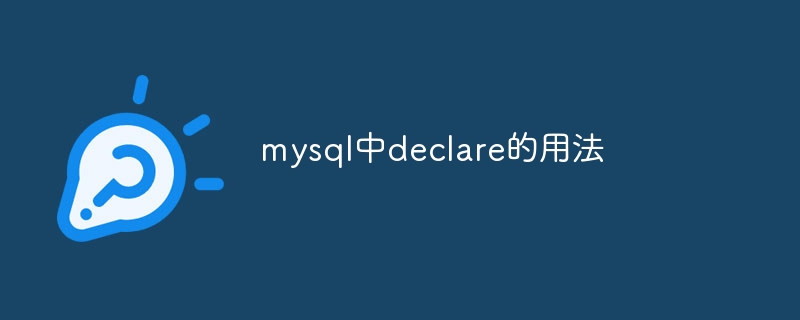
Usage of DECLARE in MySQL
DECLARE is used in MySQL to declare variables or cursors so that you can use them in your code.
Syntax
DECLARE variable_name data_type [DEFAULT value];Parameters
Cursor declaration
DECLARE cursor_name CURSOR FOR query;Among them,queryis a SELECT statement used to define the query results of the cursor.
Usage
Declaring variables
DECLARE can be used to declare temporary variables, store intermediate values or serve as loop counters. For example:
DECLARE counter INT DEFAULT 0;Declaring a Cursor
DECLARE can be used to declare a cursor to iterate over a result set in code. For example:
DECLARE cursor_emp CURSOR FOR SELECT * FROM employees;Variables declared using the DECLARE variable
can be used in subsequent statements just like ordinary variables. For example:
SET counter = counter + 1;A cursor declared using the DECLARE cursor
can be operated using the following statement:
Example
The following example demonstrates how to use DECLARE to implement a simple counter:
DECLARE counter INT DEFAULT 0; -- 循环 10 次并递增计数器 WHILE counter < 10 DO SET counter = counter + 1; END WHILE; -- 输出计数器的值 SELECT counter;The above is the detailed content of How to use declare in mysql. For more information, please follow other related articles on the PHP Chinese website!




