
To wrap lines directly after output in Java, you can use the following method: System.out.println(): Automatic line wrapping. Use newline character \n: Manual newline. %n format specifier: combine newlines with other output. printf() method: Use the %n format specifier to output newline characters.
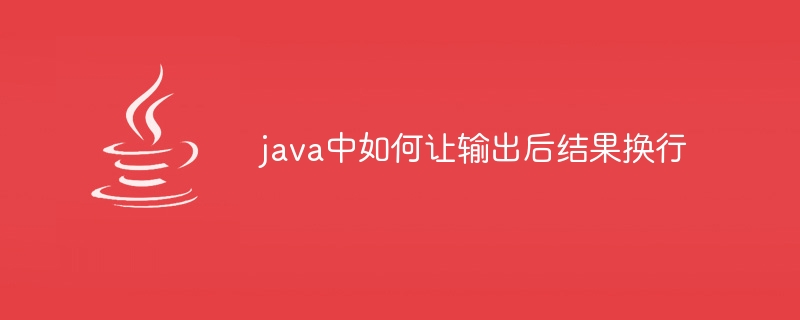
How to wrap the output result in Java
Wrap directly
To want to wrap the line directly after the output, you can use theSystem.out.println()function, which will automatically wrap the line after the output. For example:
System.out.println("Hello, world!");Use the newline character
You can also use the newline character\nto manually break the line. For example:
System.out.print("Hello, world!\n");Newlines and output merging
Newlines can be combined with other output using the%nformat specifier. For example:
System.out.printf("Hello, world!%n");printf() method
printf()method can also be used to output newline characters. The format is:
printf(format, args);where:
formatis a format string that contains the newline character%nargsis a variable argument list used to replace placeholders in the formatted stringFor example:
System.out.printf("Hello, world!\n");The above is the detailed content of How to wrap the result after output in java. For more information, please follow other related articles on the PHP Chinese website!




