
Are you tired of the monotonous Amap interface? A new Snoopy skin theme has been launched, which will surprise you! This theme not only beautifies the map interface, but also adds to the fun of navigation. PHP editor Banana has prepared detailed obtaining methods for you. Please continue reading to learn how to bring your map to life!
Share how to obtain Snoopy skin on Gaode map
1. First open the Gaode map and click to log in to your Gaode account.
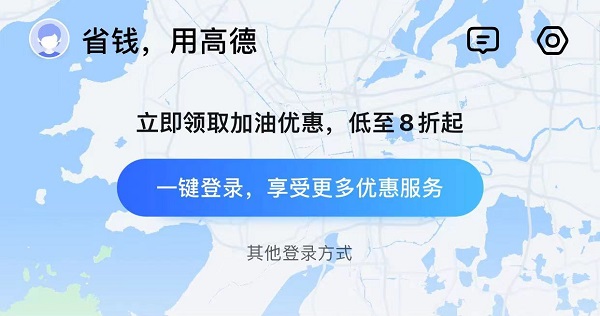
#2. Then click [Voice Pack] in the Amap recommendation section in the [My] interface.

3. Then select the skin;

4. Then find Snoopy in the skin options, and finally click Just go and redeem it.

The above is the detailed content of Where to get Snoopy skin on Amap. For more information, please follow other related articles on the PHP Chinese website!




