
When making a WPS presentation, drawing the mountain sun can enhance the visual effect. This tutorial is provided by PHP editor Apple to introduce in detail the operation method of drawing mountain peaks and sun with WPS, from creating basic shapes to applying gradient colors and shadow effects. By reading this tutorial, you will learn how to draw a realistic mountain sun and improve your presentation design skills.
1. Mountain Peak
1. Open a blank wps document.
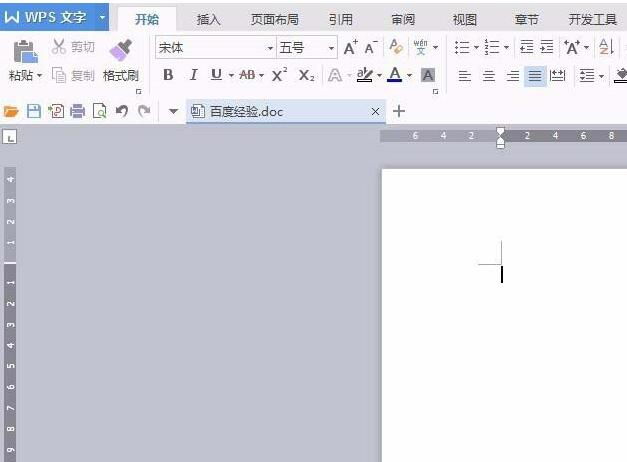
2. Find [Shape] in [Insert] on the menu bar.

3. Select the [New Drawing Canvas] option in the [Shape] drop-down menu.


#4. Click the small triangle on the right side of the shape box, and the shape drop-down box will pop up.


5. Click in the shape box to select the [Free Curve] shape.

6. Draw in the canvas according to your needs.

7. You can also select graphics in the shape box to draw.


2. Sun
When editing a document in word, you can create various graphics to express your creativity. Today I will introduce how to create Sun shape.
1. Click the Insert menu of the word software.

2. Click Shape in the word toolbar.

3. Click the sun shape in the basic shape.

4. Press and hold the left mouse button, drag the mouse back on the editing page to draw a sun shape.

5. Click the shape fill, select red, and fill the sun shape with red.

6. Click on the shape outline, select red, and add red to the sun-shaped border.

7. Click Shadow Effect in Format and select a shadow style in Perspective Shadow.

8. Referring to the above method, we can create a sun shape in word.

The above is the detailed content of Tutorial on how to draw the sun on a mountain peak using wps. For more information, please follow other related articles on the PHP Chinese website!




