
Do you know how to combine multiple PPTs together? PHP editor Banana found that this problem has troubled many friends, and now brings you several common methods to help you easily solve the problem of PPT merging. The following will introduce in detail the use of online tools, professional software and VBA code to guide you on how to seamlessly connect multiple PPT files together to meet your speech or presentation needs.
1. First open a PPT file on your computer, and then click the option [Start/New Slide/Reuse Slide] in the menu bar.
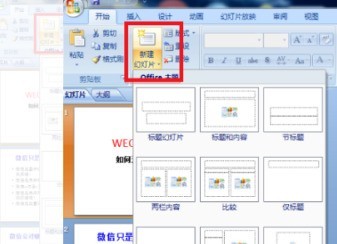
2. Then click the Reuse Slides option and click the Browse option in the options dialog box on the right to browse the files, and then find the next PPT to be merged.
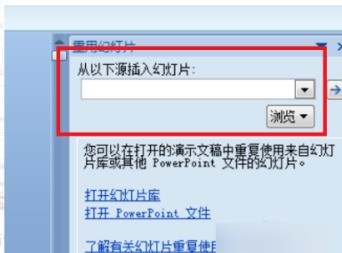
3. After selecting, all the slides in another PPT will appear on the right side. Select one of them, right-click the mouse, and click the Insert All Slides option in the menu.
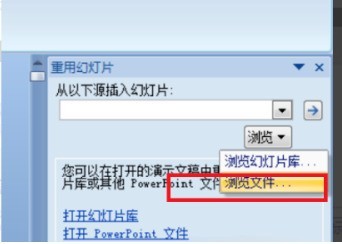
4. If you want to keep the original theme, check the Keep Source Format option, and then follow the above steps to merge other files one by one. After completing the next steps, merge several PPTs. Together.
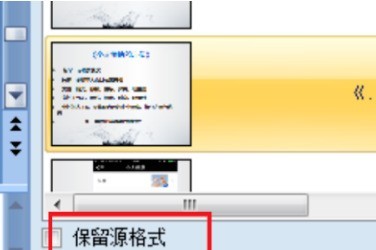
The above is the detailed content of How to combine several ppts together. For more information, please follow other related articles on the PHP Chinese website!




