
How to Easily Insert CAD Drawings in Word Are you tired of the tedious process of copying and pasting CAD drawings into Word documents? PHP editor Xigua brings you a graphic tutorial, detailing the simple method of inserting CAD graphics in Word. By following our step-by-step guide, you can easily integrate high-quality CAD drawings seamlessly into your documents and solve the problems you encounter when inserting CAD drawings. Read on to learn how to streamline your document creation process.
1. Open the Word document into which you want to insert CAD graphics and execute [Insert - Object].
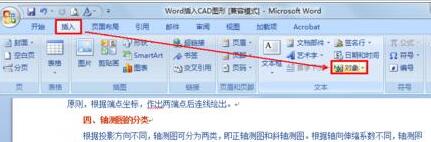
2. Select [Create from file] in the pop-up object window, click [Browse], and insert the CAD graphics file you need.
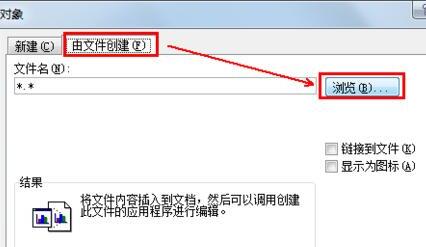
3. The inserted graphic is on the left. How to center it? In the page layout options, perform text wrapping and choose one according to your needs, such as top-bottom wrapping.

4. Execute [Align - Center Left and Right] and you're done. If you feel that the graphic is small, you can make it larger by yourself.
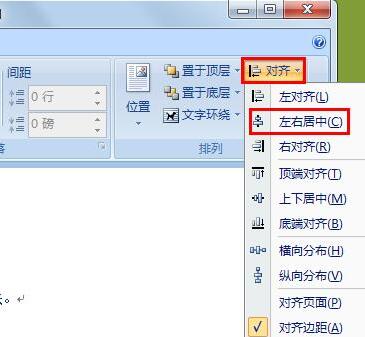
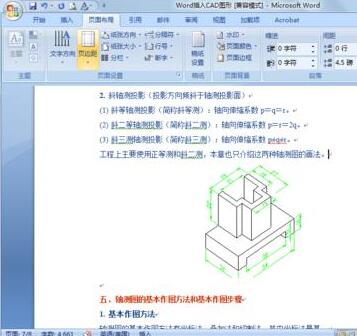
Advantages of this method, some people say why should this method be used?
First, if you do this, the CAD graphics you print out will be particularly clear, because the paper has requirements for clarity. If it is not clear, it will be said that you did not make it yourself.
Second, if you later find that there are problems with your CAD drawing that need to be modified, you can double-click the graphic you just inserted, and CAD will automatically open. After you modify and save it in CAD, the graphic in word will also be saved. It will be updated automatically.
The above is the detailed content of How to insert graphics and text into CAD graphics in word. For more information, please follow other related articles on the PHP Chinese website!




