
In PPT production, how to efficiently format multiple paragraphs of text has always been a problem that troubles many people. PHP editor Zimo today shared a simple and practical technique to help everyone solve this problem. If you want to present a large amount of text information in PPT, you may wish to continue reading the following content to learn how to easily achieve neat and beautiful layout effects.
First we select the text box of the multi-paragraph text, position the mouse in front of the paragraph, and click [Increase List Level] above to grade the paragraphs.
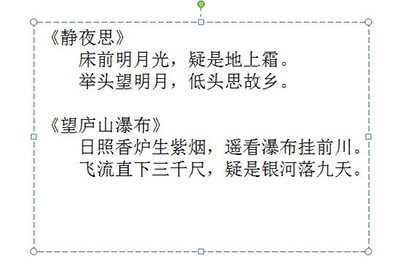
Then we select the Chinese text box, click [Convert to SmartArt] - [Other SmartArt Graphics] in the [Start] column above, and select [List] in it [Vertical Box List], click OK.
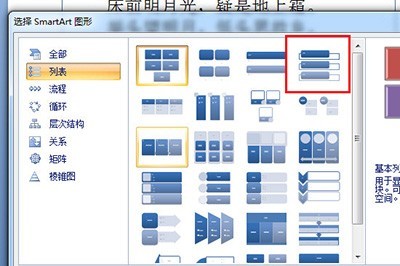
Finally, the text is typed, and then we can right-click on it to select the style, color and layout, and beautify it.
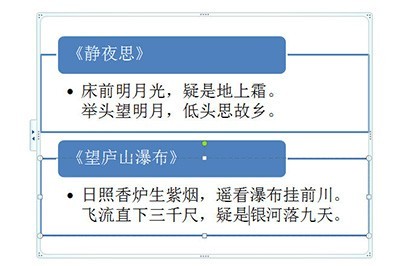
Does the text typesetting like this look much better than before? Of course, you can also choose other styles for typesetting. It depends on your own preferences. Go ahead Let’s try it according to the steps.
The above is the detailed content of PPT multi-paragraph text formatting skills_Teach you a very practical trick. For more information, please follow other related articles on the PHP Chinese website!




