
Answer: It is crucial to know the available versions of PHP functions. You can check version compatibility by using the phpversion() function to compare the current PHP version with the minimum version required by the function. Use the get_extension_funcs() function to check whether functions for a specific extension are available. Refer to the function documentation in the official PHP documentation to find out which version of PHP your function requires.
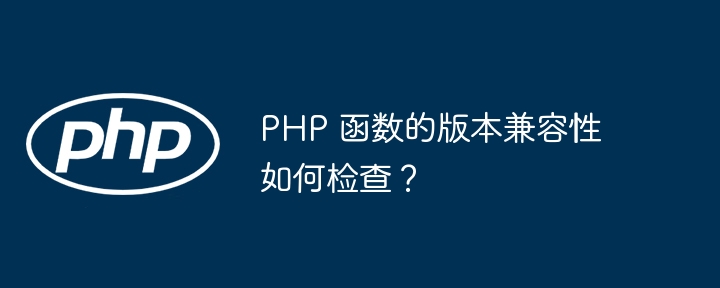
PHP function version compatibility check
Knowing the available versions of the PHP functions to use is important to ensure that the code works in different server environments Running is crucial. The following methods can help you check the version compatibility of PHP functions:
1. phpversion function
phpversion() function returns the current PHP version. Compatibility can be checked by comparing this version to the minimum version required by the PHP function.
$version = phpversion(); if (version_compare($version, '7.2') < 0) { echo "This function requires PHP version 7.2 or higher."; } else { echo "Function is compatible with current PHP version."; }
2. get_extension_funcs function
get_extension_funcs() function returns the list of functions in the loaded extension. We can use this function to check if a function of a specific extension is available.
$functions = get_extension_funcs('gd'); if (in_array('imagecopyresampled', $functions)) { echo "The gd extension's imagecopyresampled function is available."; } else { echo "Function is not available in the current PHP environment."; }
3. Function documentation
The official PHP documentation provides detailed documentation for each function, including the required PHP version. For example, the documentation for the imagettftext function specifies that it requires PHP 4.0.6 or higher.
Practical Case
Suppose we have a script that uses the file_put_contents() function, and we want to make sure it is available on PHP 5.0 or higher.
$version = phpversion(); if (version_compare($version, '5.0') < 0) { echo "The file_put_contents function requires PHP version 5.0 or higher."; exit; } // 其余的脚本代码
By checking function compatibility at the beginning of the script, we can prevent errors or unexpected behavior in incompatible environments.
The above is the detailed content of How to check version compatibility of PHP functions?. For more information, please follow other related articles on the PHP Chinese website!