
How to take inventory is a headache that troubles many warehouse managers. This tutorial brought by PHP editor Strawberry today will guide you to easily complete the inventory inventory and solve your problems. Through this article, you will understand the steps, methods and techniques of inventory counting to make your inventory work more efficient and accurate.
First we enter -1 in a cell next to the table, then copy it, and then select the inventory quantity. Right-click and select [Paste Special], and select [Multiply] in the operation.
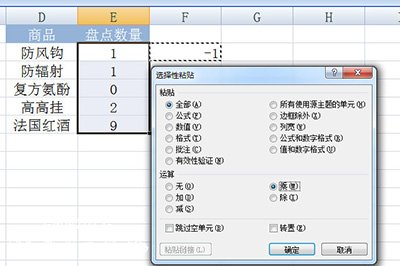
In this way, the inventory quantity will temporarily become a negative number. Then find [Consolidated Calculation] in the [Data] tab. Then add the two data areas respectively, and check the lower label position as [Leftmost Column].
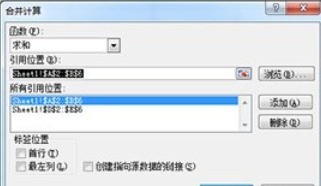
Finally click OK, and an inventory table will be generated. Except for data other than 0, everything else is the difference! Isn’t it very intuitive?

The above is the detailed content of How to count inventory in Excel. For more information, please follow other related articles on the PHP Chinese website!




