
The methods to terminate the program in PyCharm are: shortcut keys: Windows/Linux: Ctrl F2; macOS: ⌘ F2 menu bar: "Run" → "Stop Program" Toolbar icon: click the red square" Stop" icon
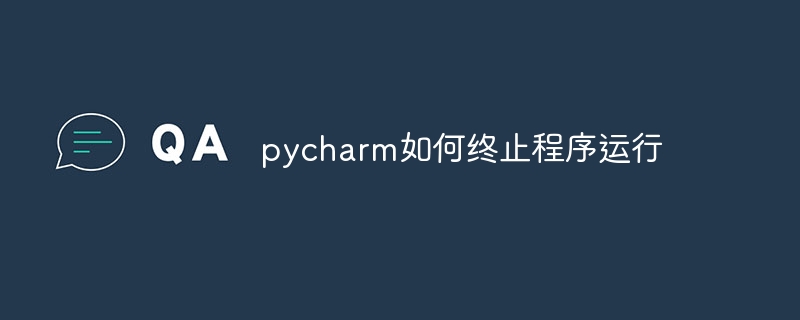
Terminate the program running in PyCharm
There are the following methods to terminate the program running in PyCharm :
1. Shortcut key
Press this shortcut key to immediately terminate the running program.
2. Menu options
3. Toolbar icon
Note:If the program is suspended by the debugger, the above method will not terminate it. In this case, you need to:
The above is the detailed content of How to terminate program running in pycharm. For more information, please follow other related articles on the PHP Chinese website!




