
PyCharm library files are stored in the following folder: Windows: %APPDATA%\JetBrains\PyCharm
\pluginsmacOS: ~/Library/Application Support/JetBrains/PyCharm /pluginsLinux:~/ .PyCharm /plugins
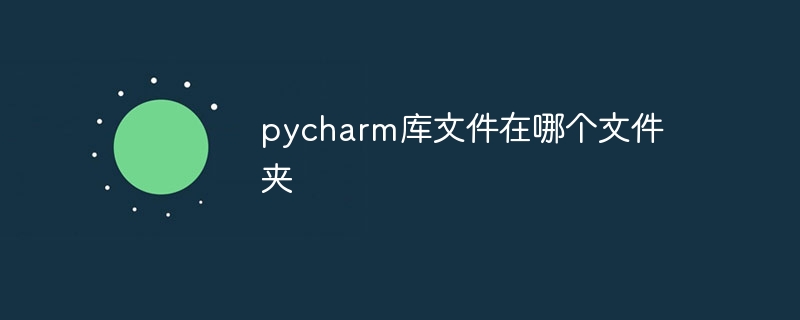
##PyCharm library file storage location
PyCharm library file is stored in the following file In folder:Windows:
%APPDATA%\JetBrains\PyCharm<版本>\pluginsmacOS:
~/Library/Application Support/JetBrains/PyCharm<版本>/pluginsLinux:
~/.PyCharm<版本>/plugins
is the PyCharm version being used.
Detailed description:
pluginssubdirectory, each library has its own subdirectory. For example, the path to the Numpy library is:
%/APPDATA%\JetBrains\PyCharm<版本>\plugins\python_numpyOther related information:
##PyCharm will also install third-party libraries into the project environment. These libraries are stored in theThe above is the detailed content of In which folder is the pycharm library file located?. For more information, please follow other related articles on the PHP Chinese website!




