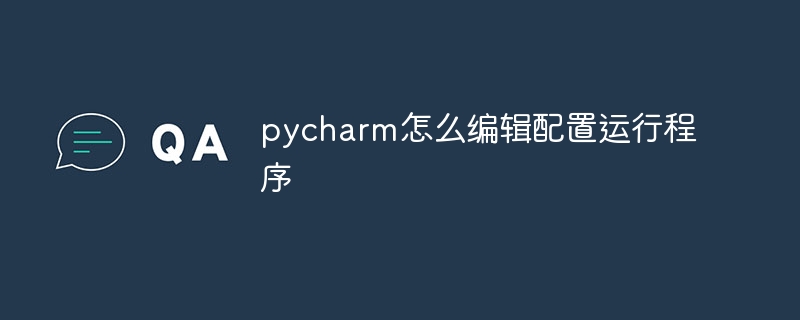Steps to edit, configure, and run programs using PyCharm: Edit: Create Python files and use editing features to simplify coding. Configuration: Set the running configuration (startup script, parameters, environment variables, interpreter, working directory). Run: Run the program by debugging or running it directly, and view the results in the console.
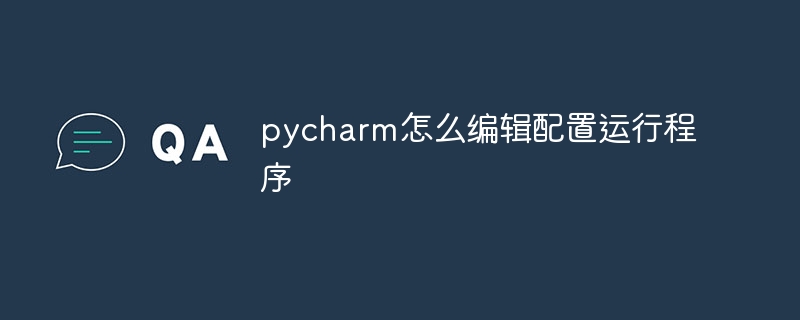
How to use PyCharm to edit, configure and run programs
Step 1: Edit the program
- Open a new project or open an existing project in PyCharm.
- Create a new Python file (.py) and write your program code.
- Use editor features like syntax highlighting, autocomplete, and code folding to simplify the editing process.
Step 2: Configure the program
- Run configuration:In PyCharm, select "Run" → "Edit Configurations ". Here, you can configure the program's running parameters, such as startup scripts, command line parameters, and environment variables.
- Interpreter:Make sure PyCharm uses the correct Python interpreter. Select or configure it in "Settings" → "Project Interpreter".
- Working directory:Specify the working directory required for the program to run.
Step 3: Run the program
- Debug:In PyCharm, by clicking the debugger button or pressing the shortcut key to start debugging. This will step through the program, allowing you to inspect variables, set breakpoints, and find errors.
- Run directly:Use "Run" → "Run" or shortcut keys to run the program directly without debugging. Select the appropriate run configuration in the "Run" toolbar.
- Console output:The program execution results will be printed in the console of PyCharm. You can use it to view error messages and program output.
Bonus Tip:
- Use shortcut keys or toolbar buttons to quickly navigate, edit, and run code.
- Use PyCharm integrated code quality tools such as Pylint to check for errors and optimize code.
- Leverage built-in version control systems (such as Git) for code change tracking.
The above is the detailed content of How to edit and configure the running program in pycharm. For more information, please follow other related articles on the PHP Chinese website!