
你是不是觉得放射线背景很帅?你是不是不会做放射线背景?你是不是好羡慕别人会做?今天就为大家介绍利用PS用杂色渐变制作放射线背景方法,教程很简单的,推荐过来,喜欢的朋友可以跟着教程来学习吧!
方法/步骤
打开ps,如图所示。
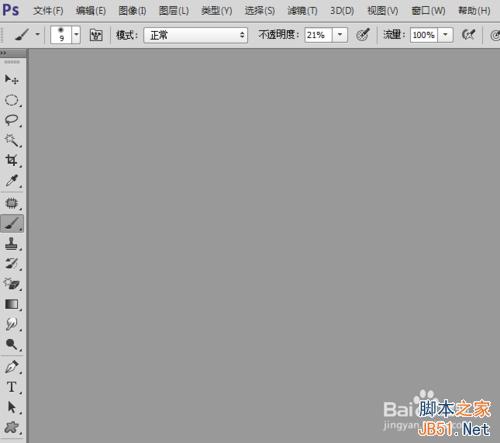
按下Ctrl+N快捷键,创建一个36*27cm,72px/英寸的文档。按下D键,将前景色设置为黑以。

选择渐变工具,打开渐变编辑器,在渐变类型中选择“杂色”,设置“粗糙度”为100%,在“颜色模型”列表中选择“LAB”。如下图所示。
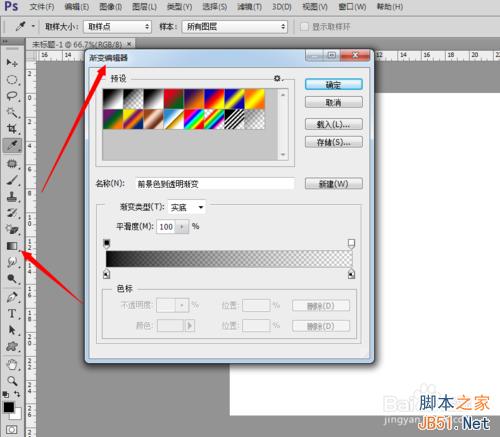
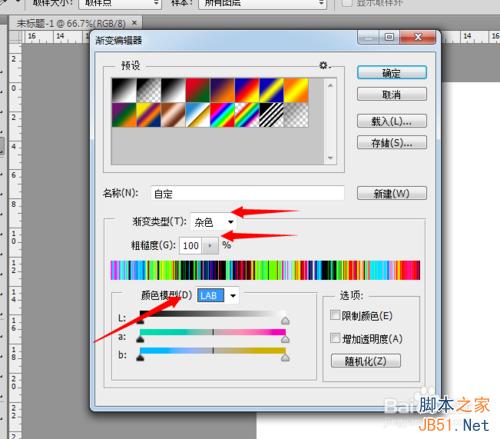
按下Ctrl+U,打开色相/饱和度对话框,拖动【色相】和【饱和度】滑块,调整渐变颜色,如下图所示。
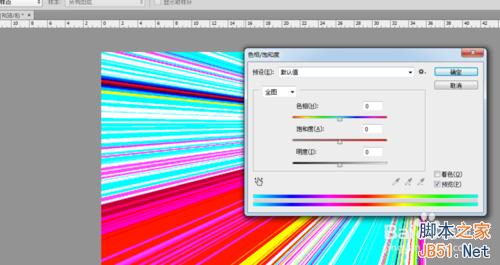
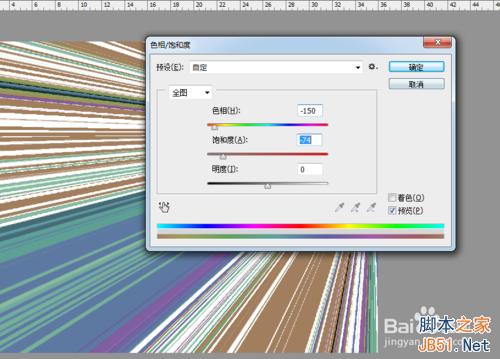
按下Ctrl+o快捷键,打开一个素材。 把它拖到渐变文档中,效果如下图所示。
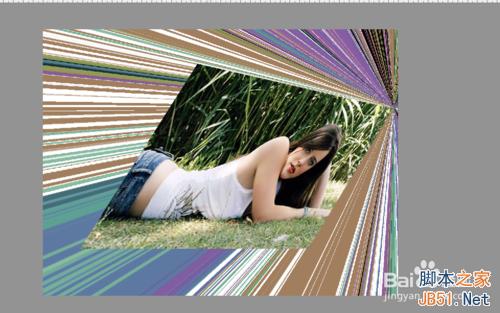
END
教程结束,以上就是PS用杂色渐变制作放射线背景教程,希望能帮到大家,谢谢阅读!




