
Dual coordinate chart in WPS is a powerful tool that allows you to display two data sets with different units or scales in the same chart. This tutorial will guide you through easily creating a two-coordinate chart, understanding its features and how to use it. Read on to master this powerful visualization tool to make your data analysis clearer and more effective.
The first step is to open the Excel table and enter the data.
The second step is to select the data field area and switch to the [Insert] page.
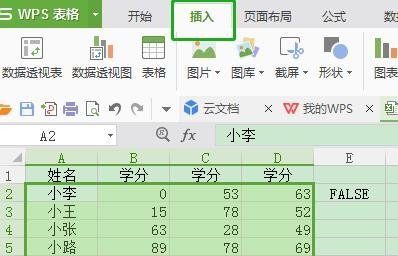
The third step is to click the [All Charts] control and select one of the charts. Here we select the combination chart.
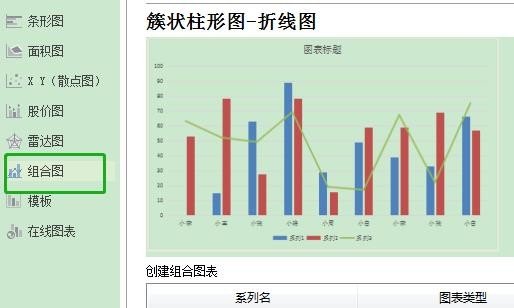
The fourth step is to select the chart area and click the [Format Chart Area] shortcut key.
The fifth step is to expand the [Chart Options] in the pop-up properties panel and select the series with smaller values.
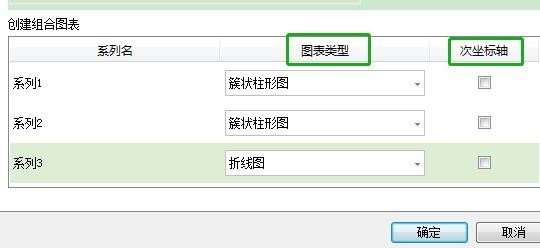
Step 6: Switch to the [Series] page, select [Secondary Axis], set the [Series Overlap] value to 0, and set the [Category Spacing] to [200%] That’s it.
The above is the detailed content of How to make a dual-coordinate chart with WPS_WPS tutorial for making a dual-coordinate chart. For more information, please follow other related articles on the PHP Chinese website!




