
Still confused about the use of AVERAGEIF function? PHP editor Baicao will provide you with a detailed guide to solve any difficulties you encounter when using this function. This article takes you step-by-step through the AVERAGEIF function, providing you with clear and easy-to-understand instructions. Whether you're an Excel beginner or an experienced user, this tutorial will help you make the most of this powerful tool, making your data analysis easy and efficient.
1. Edit the basic format and click on the cell where you want to enter the formula.
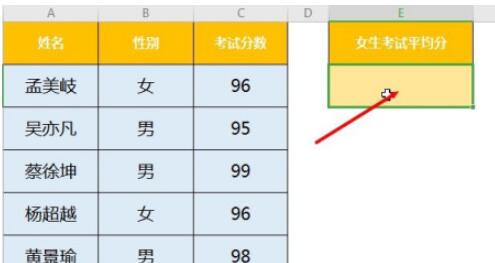
2. Click [Formula-Insert Function] in the menu bar to open the Insert Function dialog box.
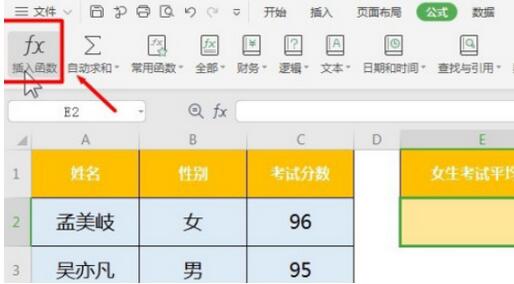
3. Select the drop-down list and find the [Statistics] classification function.
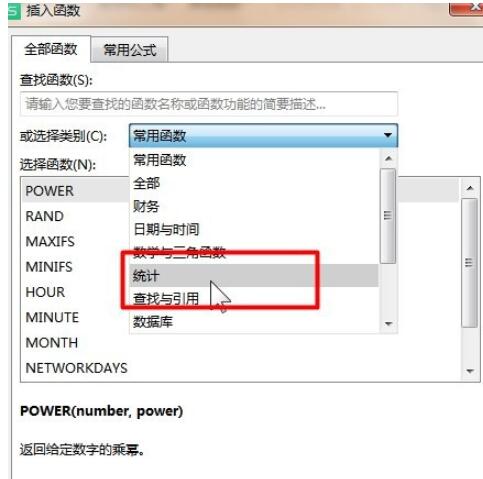
4. Select the [AVERAGEIF] function.
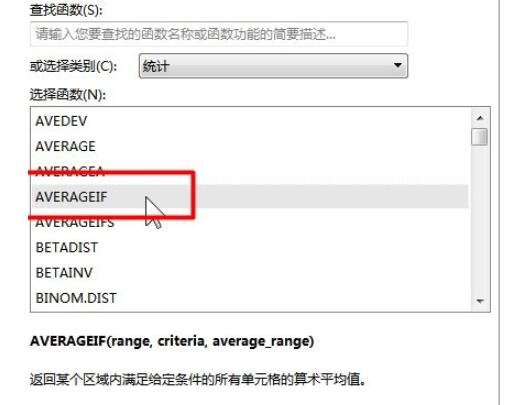
5. Enter the corresponding parameter values in the function parameter dialog box, or enter the formula directly in the cell.
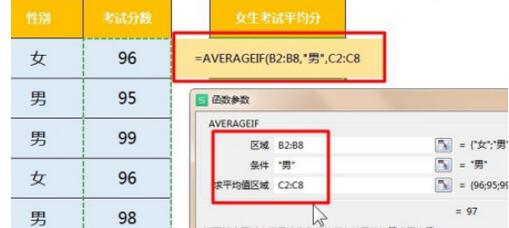
6. Click the enter key to confirm to return the average (arithmetic mean) of all cells in a certain area that meet the given conditions.

The above is the detailed content of How to use the AVERAGEIF function in excel_Tutorial on how to use the AVERAGEIF function in excel. For more information, please follow other related articles on the PHP Chinese website!
 What does pycharm mean when running in parallel?
What does pycharm mean when running in parallel? Where does the subscript of php array start?
Where does the subscript of php array start? Complete collection of SQL query statements
Complete collection of SQL query statements Tutorial on making inscribed coins
Tutorial on making inscribed coins Vue parent component calls the method of child component
Vue parent component calls the method of child component How to repair sql database
How to repair sql database Free website domain name
Free website domain name Folder exe virus solution
Folder exe virus solution



