
As the time spent using electronic devices increases, it is crucial to protect eye health. Eye Saver Mode in Word documents reduces eye fatigue by adjusting screen brightness, contrast, and color temperature. This guide will provide an in-depth introduction to how to set up Word eye protection mode to help you effectively relieve eye fatigue and enjoy a comfortable reading experience. In the following content, we will introduce the setting steps in detail to make your Word documents more eye-friendly.
1. Open the word document and click [View] on the menu bar.
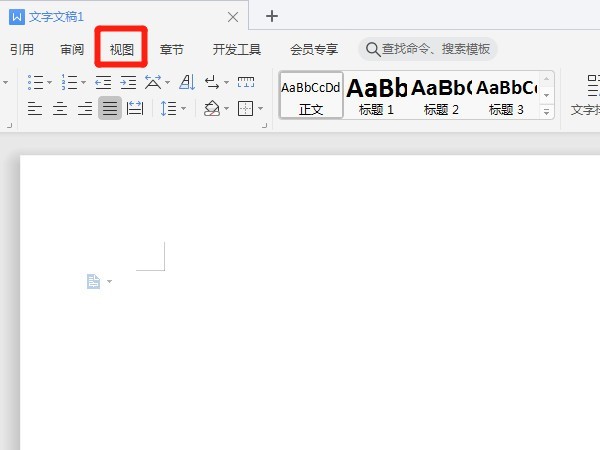
2. After entering the view toolbar page, click the eye protection mode icon above.
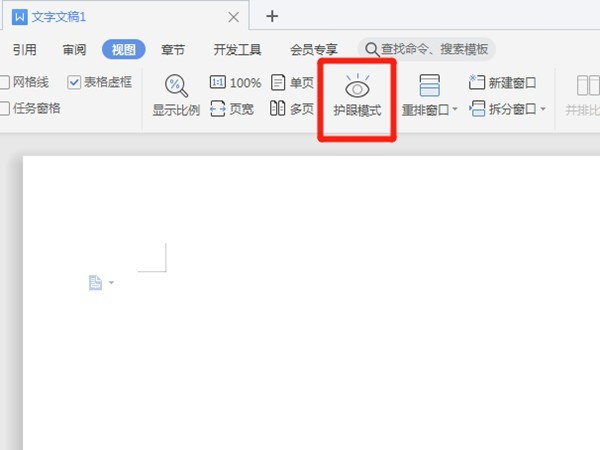
This article takes Huawei mate book x as an example and is applicable to Windows 10 system WPS officeV11.1.0.10132 version
The above is the detailed content of Where to set eye protection mode in word_Tutorial on setting eye protection mode in word. For more information, please follow other related articles on the PHP Chinese website!




