
Have you ever encountered a situation where you need to quickly select a section of text in a document? This can be an annoying task for people who frequently need to work with large amounts of documents. Don’t worry, today PHP editor Strawberry will bring you a method to quickly select a paragraph of text in a document to improve your work efficiency. The following details will guide you step by step, making selecting text a breeze.
The most basic method is to hold down the left mouse button and drag to select a piece of text.
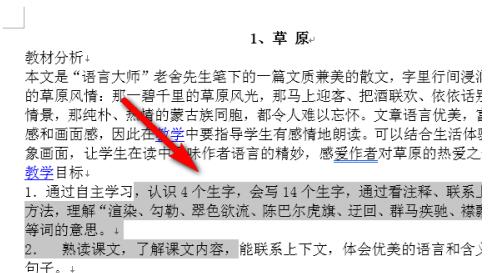
You can select the row by left-clicking in front of a row, but it doesn't seem to be used much.
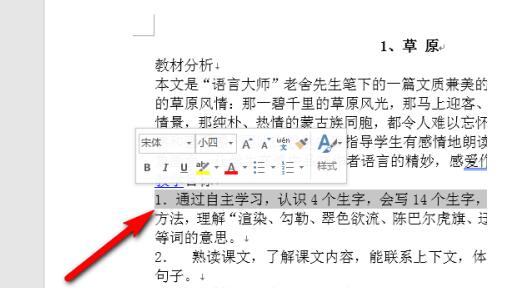
Double-click the left button in front of a paragraph to select this paragraph. There is a difference between paragraph conformity and line breaks.

Hold down the shift key and select two words to select everything in between.
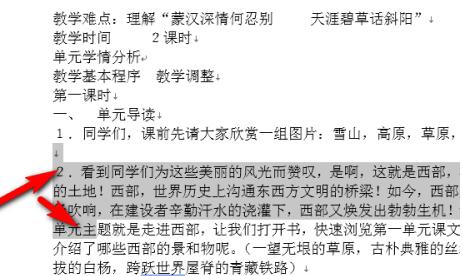
Hold down the alt key and drag the left mouse button to select the contents of the rectangular area.
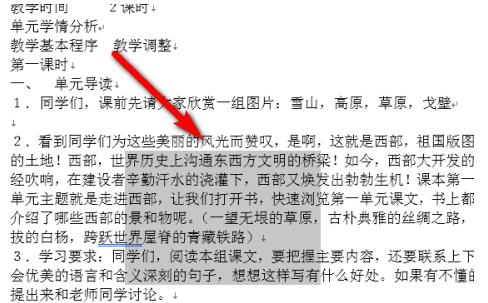
Press the ctrl a key to select all the contents of the document.
The above is the detailed content of How to quickly select a piece of text in word_How to quickly select a piece of text in word. For more information, please follow other related articles on the PHP Chinese website!




