
How to easily draw a cube with a dotted border in WPS? PHP editor Apple will show you a clear and simple tutorial to guide you through the drawing process step by step. By mastering the following methods, you will be able to easily create cube shapes with dashed borders. Please continue reading below for detailed steps and illustrated instructions.
1. Enter the main operation interface of the "WPS Office" tool and create a new blank WORD document.
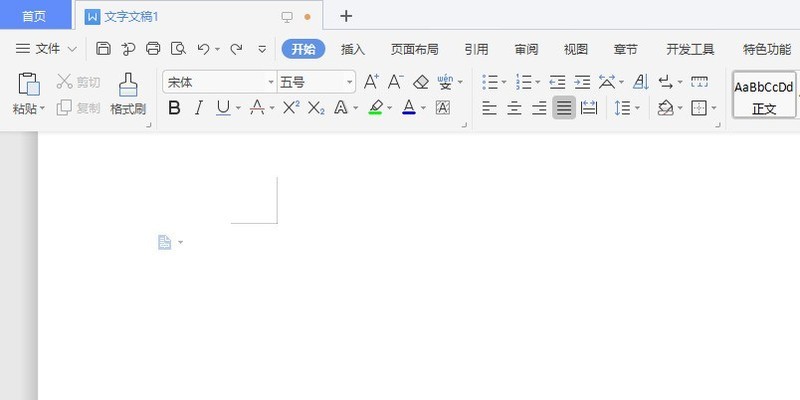
2. Select "Insert"->"Shape" menu.
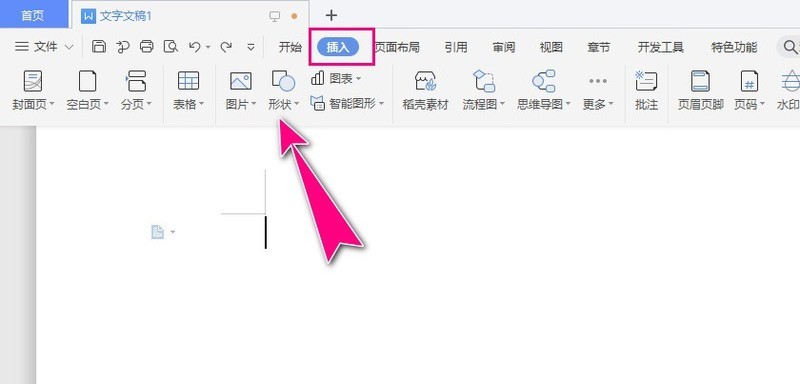
3. After that, from the "Basic Shape", select the "Cube" template.
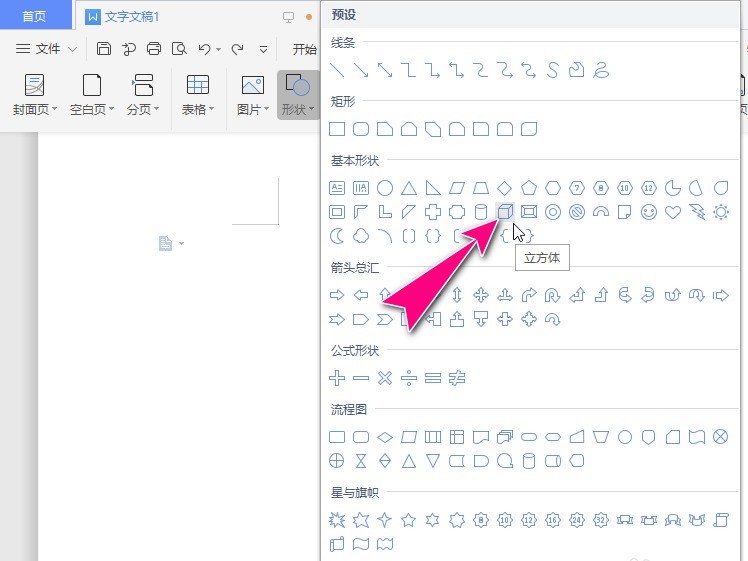
4. In a blank document, draw a closed cube.
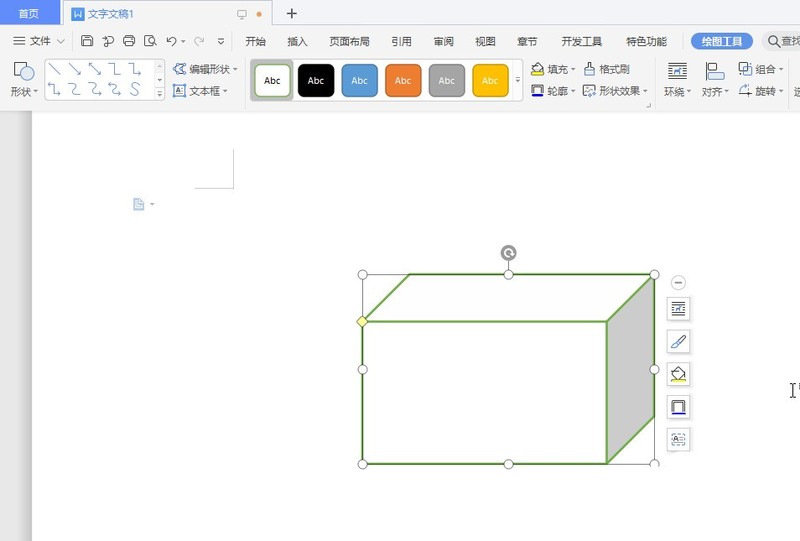
5. Select the drop-down arrow on the right side of the "Outline" menu on the "Toolbar", click "Dotted Line Style", and select a dotted line template.
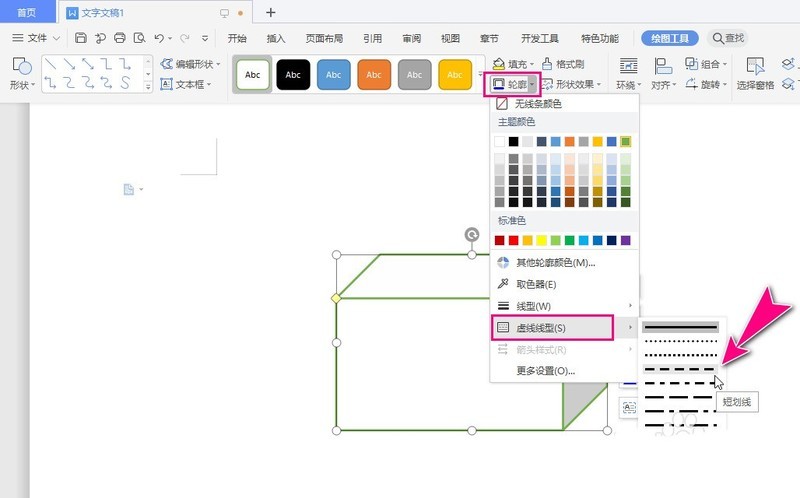
6. After completing the operation, you can change the border outline of the cube to a dotted line effect.
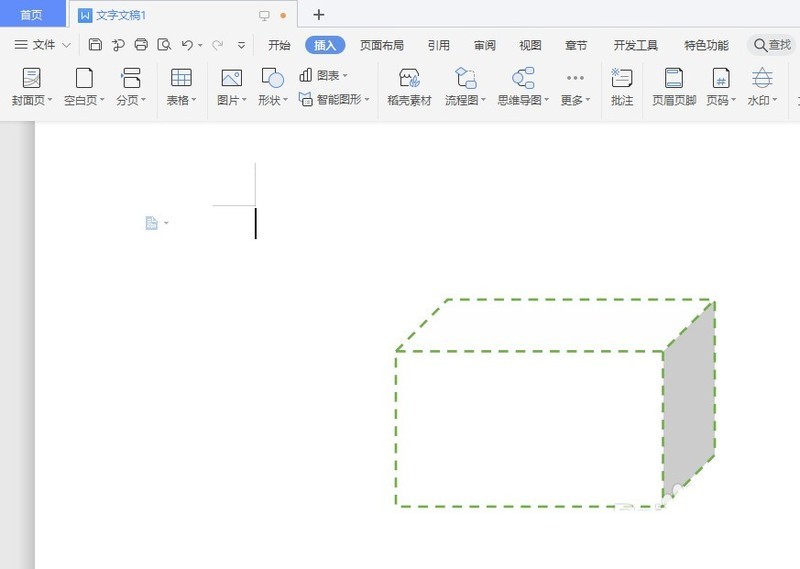
The above is the detailed content of How to draw a cube with a dotted border in WPS_Steps to draw a cube with a dotted border in WPS. For more information, please follow other related articles on the PHP Chinese website!




