
How to debug the return value of PHP function? Use var_dump: Output the type and value of the variable to the screen. Use print_r: Format the results of variables whose values are arrays or objects more humanely. Use debugging tools: step through the code and examine return values.
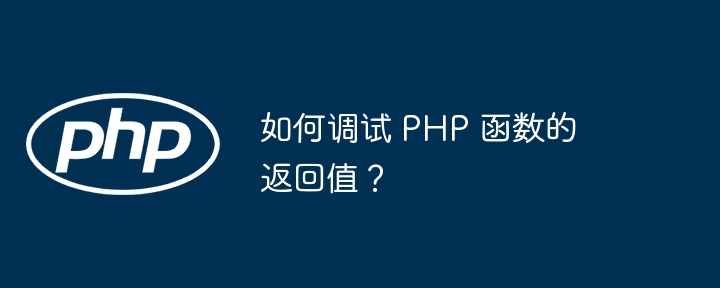
Preface
The return value of a function is to determine whether its behavior is The key to meeting expectations. During debugging, checking the function return value can help us quickly locate the problem. This article will introduce several effective ways to debug PHP function return values.
Method 1: Use the var_dump
var_dump function to output the type and value of the variable to the screen, very Suitable for debugging function return values.
<?php
function addNumbers($a, $b) {
return $a + $b;
}
$result = addNumbers(10, 20);
var_dump($result);Output:
int(30)
Method 2: Use print_r
##print_r function with var_dump Similar, but it formats the result of a variable whose value is an array or object more humanely.
<?php
function getPersonDetails($name, $age) {
return [
'name' => $name,
'age' => $age,
];
}
$personDetails = getPersonDetails('John Doe', 30);
print_r($personDetails);Array
(
[name] => John Doe
[age] => 30
)Method 3: Using Debugging Tools
Most PHP IDEs (such as PhpStorm and NetBeans) provide powerful debugging Tools that help us execute code step by step and check return values. These tools are generally easy to use and provide access to function call stacks and local variables.Practical case
Suppose we are writing a function to calculate the discount amount:function calculateDiscount($total, $discountPercentage) {
return $total * ($discountPercentage / 100);
}var_dump to debug function and ensure that the function correctly calculates the discount:
<?php $total = 100; $discountPercentage = 20; $discountAmount = calculateDiscount($total, $discountPercentage); var_dump($discountAmount);
float(20)
The above is the detailed content of How to debug the return value of a PHP function?. For more information, please follow other related articles on the PHP Chinese website!