
The basic steps to create a MySQL table include: connecting to the database and specifying the database name. Create a table using the CREATE TABLE statement, specifying the table name, column definitions, and primary key. Specify column definitions, including column names, data types, and constraints. Specify the primary key that uniquely identifies each row in the table. Execute the query and use the SHOW TABLES command to see if the table was successfully created.
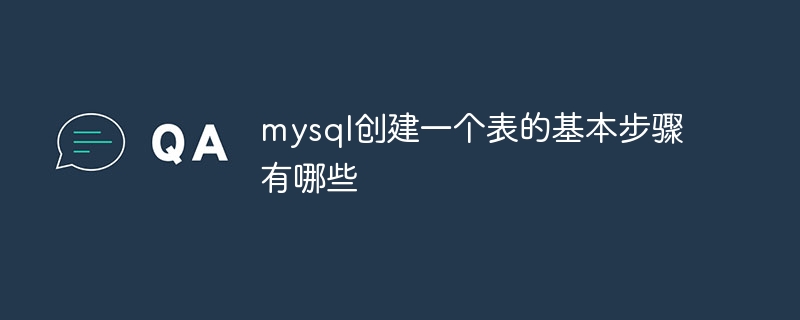
Basic steps to create a MySQL table
1. Connect to the database
Use the following command to connect to the MySQL database:
mysql -u 用户名 -p 密码 数据库名2. Create a table
Use theCREATE TABLEstatement to create a table. The statement includes the following parts:
Example:
CREATE TABLE users ( id INT NOT NULL AUTO_INCREMENT, username VARCHAR(255) NOT NULL, email VARCHAR(255) NOT NULL UNIQUE, PRIMARY KEY (id) );3. Specify the column
The column definition consists of the following parts:
4. Specify the primary key
The primary key is a column or combination of columns that uniquely identifies each row in the table. Use thePRIMARY KEYconstraint to specify the primary key.
Example:
PRIMARY KEY (id)5. Execute the query
Once the table is created, use theSHOW TABLEScommand to see if the table has been Created successfully.
Example:
SHOW TABLES;The above is the detailed content of What are the basic steps to create a table in mysql?. For more information, please follow other related articles on the PHP Chinese website!




