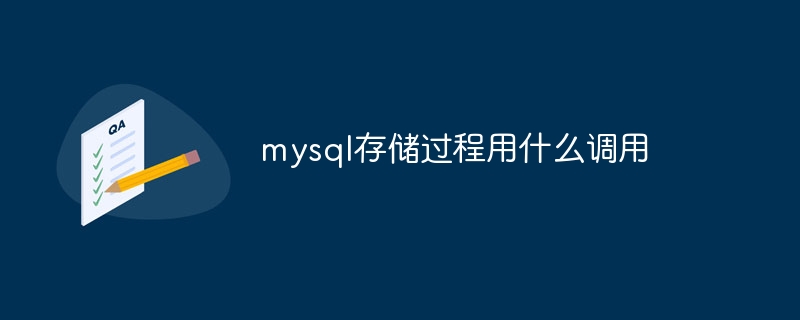The methods for calling MySQL stored procedures include: CALL statement, EXECUTE statement, and prepared statement. The steps are: a. Prepare prepared statements b. Set parameter values c. Execute prepared statements d. Clean up prepared statements
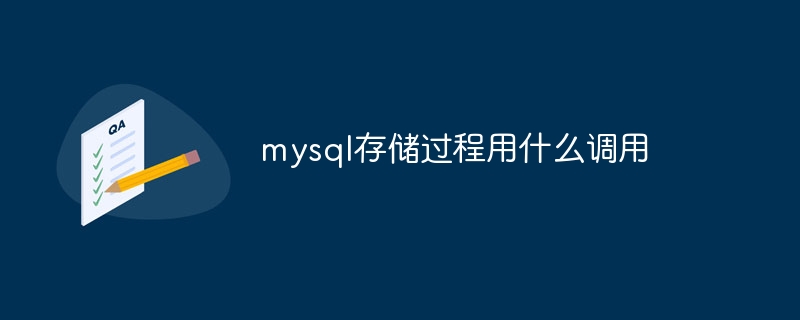
MySQL stored procedure calling method
MySQL stored procedure can be called through the following methods:
1. CALL statement
<code class="sql">CALL 存储过程名(参数1, 参数2, ...)</code>
Copy after login
2. EXECUTE statement
<code class="sql">EXECUTE 存储过程名 USING 参数1, 参数2, ...</code>
Copy after login
3. Prepared statement
<code class="sql">-- 准备预处理语句
PREPARE stmt FROM 'CALL 存储过程名(?)';
-- 设置参数
SET @param1 = 值;
-- 执行预处理语句
EXECUTE stmt USING @param1;
-- 清理预处理语句
DEALLOCATE PREPARE stmt;</code>
Copy after login
Detailed introduction:
-
CALL statement: The most commonly used calling method, directly use the CALL keyword followed by the stored procedure name and parameters.
-
EXECUTE statement: Similar to the CALL statement, but allows parameter values to be specified in the USING clause to improve readability.
-
Prepared statements: First use the PREPARE statement to prepare the prepared statement, and then use the EXECUTE statement to execute the statement and set the parameters. This approach is more performant because MySQL can reuse the prepared statement when needed.
Choose the calling method:
- For simple stored procedure calls, the CALL statement is usually sufficient.
- For stored procedures that need to be called multiple times with the same parameters, you can use prepared statements to improve performance.
- For stored procedures that need to dynamically set parameters at runtime, the EXECUTE statement is more suitable.
The above is the detailed content of What to call mysql stored procedure. For more information, please follow other related articles on the PHP Chinese website!