
C++ 函数的内存分配和销毁异常可以通过遵循这些原则来避免:使用 RAII 原则:使用智能指针自动释放资源。处理 nothrow 新运算符:在内存分配可能失败时返回 nullptr。使用析构函数:在对象销毁时释放分配的内存。
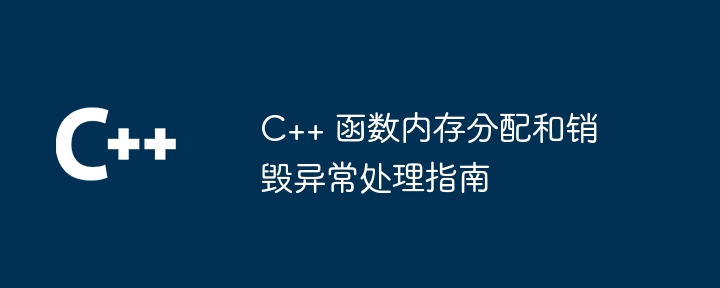
C++ 函数内存分配和销毁异常处理指南
在 C++ 中,函数内存分配和销毁引发异常是一个常见的错误来源。本文提供了避免此类异常的全面指南,包括实战案例。
1. 使用 RAII 原则
RAII(资源获取即初始化)原则是一个 C++ 惯例,旨在确保资源在不再需要时自动释放。使用智能指针(例如 std::unique_ptr 和 std::shared_ptr)可以轻松实现 RAII。
void example1() {
// 错误:忘记手动释放 memory
int* memory = new int[100];
// 正确:使用 RAII
std::unique_ptr<int[]> memory(new int[100]);
}2. 处理 nothrow 新运算符
new (nothrow) 运算符在内存分配失败时返回 nullptr,而不是抛出异常。如果您知道内存分配可能失败,请使用此运算符。
void example2() {
// 错误:未处理内存分配失败
int* memory = new int[100]; // 可能会抛出 std::bad_alloc
// 正确:使用 nothrow 运算符
int* memory = new (nothrow) int[100];
if (memory == nullptr) {
// 内存分配失败,处理错误
}
}3. 使用析构函数
析构函数在对象销毁时自动调用。您可以使用析构函数来释放分配的内存并处理其他资源。
class Example3 {
public:
~Example3() {
// 在对象销毁时释放内存
delete[] memory;
}
private:
int* memory;
};实战案例:一个文件处理函数
以下是一个读取文件的函数,演示了如何使用 RAII 原则和析构函数来处理内存分配和销毁:
#include <fstream>
void readFile(const std::string& filename) {
// 使用 RAII 打开文件
std::ifstream file(filename);
if (!file.is_open()) {
throw std::runtime_error("无法打开文件 " + filename);
}
// 读取文件的内容到动态分配的内存中
std::string content;
std::getline(file, content, '\0');
// RAII 确保在函数返回之前释放内存
std::unique_ptr<char[]> buffer(new char[content.size() + 1]);
std::copy(content.begin(), content.end(), buffer.get());
buffer[content.size()] = '\0';
}通过遵循这些指南,您可以避免在 C++ 函数中分配和销毁内存时常见的异常,从而编写更健壮和可靠的代码。
The above is the detailed content of C++ function memory allocation and destruction exception handling guide. For more information, please follow other related articles on the PHP Chinese website!
 What are the differences between c++ and c language
What are the differences between c++ and c language
 Recommended learning order for c++ and python
Recommended learning order for c++ and python
 Cost-effectiveness analysis of learning python and c++
Cost-effectiveness analysis of learning python and c++
 Is c language the same as c++?
Is c language the same as c++?
 Which is better to learn first, c language or c++?
Which is better to learn first, c language or c++?
 The difference and connection between c language and c++
The difference and connection between c language and c++
 C++ software Chinese change tutorial
C++ software Chinese change tutorial
 Cost-effectiveness analysis of learning python, java and c++
Cost-effectiveness analysis of learning python, java and c++




