
C The Run button is located in the Visual Studio toolbar, usually adjacent to the Debug button. For new versions (2019 and later), it is a green triangle icon that says "Start" or "Run". For Older versions (2017 and lower) are located in the debug toolbar, also with a green triangle icon that says "Start". In addition to the Run button, you can run a C program via the keyboard shortcut F5, the Debug menu, or by right-clicking the project file and selecting Debug > Start New Instance.
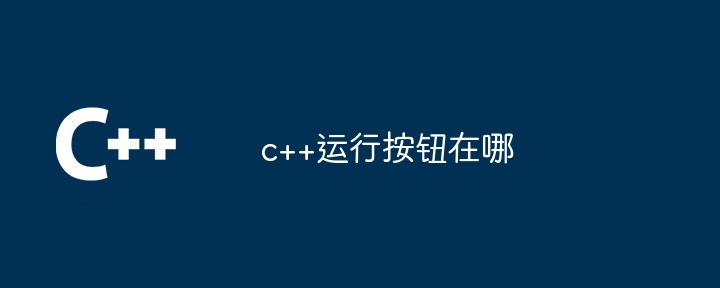
Location of the C Run button
In Visual Studio, the C Run button is located in the toolbar, usually with The debug button is adjacent. Here are the locations:
For newer versions of Visual Studio (2019 and above):
For older versions of Visual Studio (2017 and earlier):
Other methods:
In addition to using the run button, you can also run C programs in the following ways:
The above is the detailed content of Where is the run button in c++. For more information, please follow other related articles on the PHP Chinese website!
 What are the differences between c++ and c language
What are the differences between c++ and c language Recommended learning order for c++ and python
Recommended learning order for c++ and python Cost-effectiveness analysis of learning python and c++
Cost-effectiveness analysis of learning python and c++ Is c language the same as c++?
Is c language the same as c++? Which is better to learn first, c language or c++?
Which is better to learn first, c language or c++? The difference and connection between c language and c++
The difference and connection between c language and c++ C++ software Chinese change tutorial
C++ software Chinese change tutorial Cost-effectiveness analysis of learning python, java and c++
Cost-effectiveness analysis of learning python, java and c++



