
How to make an arrow flow chart troubles many CorelDRAW novices. Solving this problem is actually not complicated. Today, PHP editor Shinichi will introduce how to make an arrow flow chart. I believe everyone will be able to master it after reading the following tutorial.
1. Open the CorelDRAW software and select [Arrow Shape] in the shape tool
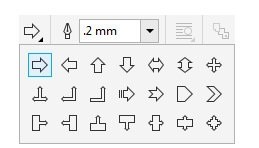
2. Draw an arrow on the page and move the [Outline Groove] Diamond handle] can adjust the size of the arrow position
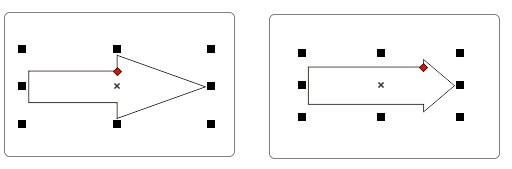
3. Select the arrow shape, [Ctrl Q Transform], press [F10], use the shape tool combined with the property bar to transform Change the curve shape for the curve function
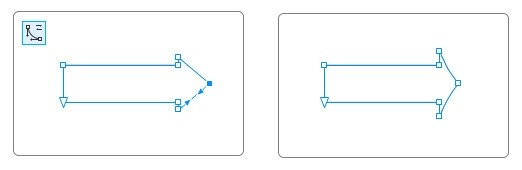
4. Fill it with any color and remove the outline, then hold down Shift and copy from right to left
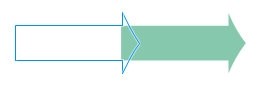
5. Copy one first, then press Ctrl R to copy multiple equidistantly
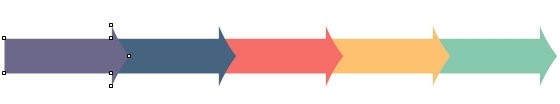
6. Use the Bezier tool to draw small triangles and place them in the process On the left side of the picture, maintain integrity, then add a shadow effect and adjust the parameters
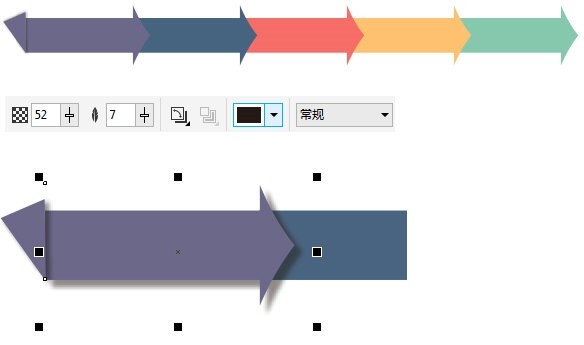
7. First select the object to which you want to add a shadow, then click the shadow tool in the property bar Click the [Copy Shadow Effect Attributes] button. When a black arrow appears, click the graphic with the shadow effect you want to copy and add text

The above is the detailed content of How to create an arrow flow chart in CorelDRAW_Production method tutorial. For more information, please follow other related articles on the PHP Chinese website!




