
PHP built-in functions can be used to create, manage and delete directories. Specific steps include: Use mkdir() to create the directory. Use is_dir() to check if the directory exists. Use scandir() to read the directory contents. Use rmdir() to delete empty directories. Use array_map() and unlink() to recursively delete non-empty directories.
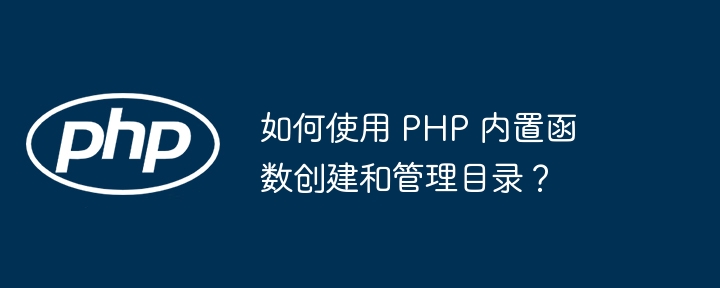
How to use PHP built-in functions to create and manage directories
PHP has a variety of built-in functions to create, manage and delete directories . This article will take you through how to use these functions and provide practical case illustrations.
Create directory
mkdir()function is used to create a new directory. It takes two parameters: directory path and permissions (default is 0777).
mkdir('my-directory'); // 创建 my-directory 目录
Create multi-level directories
You can use themkdir()function to create multiple levels by passing the recursion flagtrueparameter. level directory.
mkdir('path/to/my-directory', 0777, true); // 创建 path/to/my-directory 目录及其父目录
Check whether the directory exists
is_dir()The function can be used to check whether the specified path is a directory.
if (is_dir('my-directory')) { // my-directory 目录存在 }
Read directory contents
scandir()The function returns a list of all files and subdirectories in the specified directory.
$files = scandir('my-directory'); // 获取 my-directory 目录中的文件和子目录
Delete directory
rmdir()function is used to delete empty directories.
rmdir('my-directory'); // 删除 my-directory 目录
Delete non-empty directories
To delete non-empty directories, you can usearray_map()andunlink()The function deletes its contents recursively.
function delete_directory($path) { array_map('unlink', glob("$path/*")); rmdir($path); } delete_directory('non-empty-directory'); // 删除非空目录 non-empty-directory
Practical case: Creating and managing file upload directories
Suppose you have a file upload function that needs to save user-uploaded files. The following is a practical example of using PHP's built-in functions to create and manage file upload directories:
// 创建文件上传目录 if (!is_dir('uploads')) { mkdir('uploads', 0777, true); } // 处理用户上传的文件 if ($_FILES['file']['size'] > 0) { $filename = $_FILES['file']['name']; move_uploaded_file($_FILES['file']['tmp_name'], 'uploads/' . $filename); }
In general, PHP has built-in powerful functions to create, manage and delete directories. By following the steps in this article, you can easily perform these operations and apply them to your PHP applications.
The above is the detailed content of How to create and manage directories using PHP built-in functions?. For more information, please follow other related articles on the PHP Chinese website!