
Using exception handlers to handle errors in custom PHP functions can improve the maintainability of your code. Here are the steps: Define a custom function that throws an exception. Register an exception handler using set_exception_handler(). Use try-catch blocks to call functions and catch errors. A practical example demonstrates handling divide-by-zero errors.
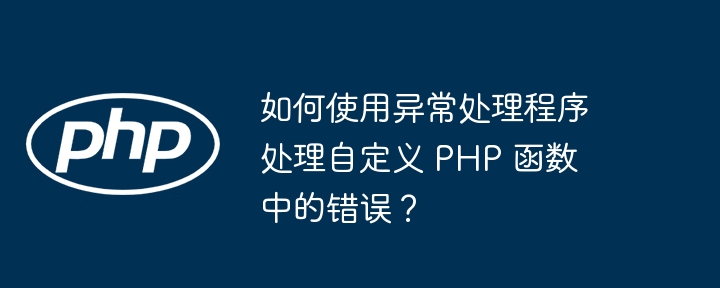
How to use exception handlers to handle errors in custom PHP functions
Overview
Exception handling is an effective way to handle errors and exceptions, which can improve the readability and maintainability of the code. In PHP, exception handlers allow you to specify code to be executed when an error occurs in your custom function.
Steps
function divide($num1, $num2) { if ($num2 == 0) { throw new Exception("Division by zero is undefined."); } return $num1 / $num2; }
Exception handlers can be registered at the top of the script or at the function call:
set_exception_handler(function ($exception) { echo "Error: " . $exception->getMessage() . "\n"; });
Usetry-catchblock to call the function and catch any errors:
try { $result = divide(10, 0); } catch (Exception $e) { echo "Division by zero error: " . $e->getMessage() . "\n"; }
Practical case
The following example Demonstrates the use of an exception handler to handle divide-by-zero errors in a custom function:
Code snippet:
Running result:
Division by zero error: Division by zero is undefined.
The above is the detailed content of How to use exception handlers to handle errors in custom PHP functions?. For more information, please follow other related articles on the PHP Chinese website!