
Steps to open a Node.js project: Determine the project directory. Open a command prompt or terminal. Navigate to the project directory. Use the node command to run a project (application or script).
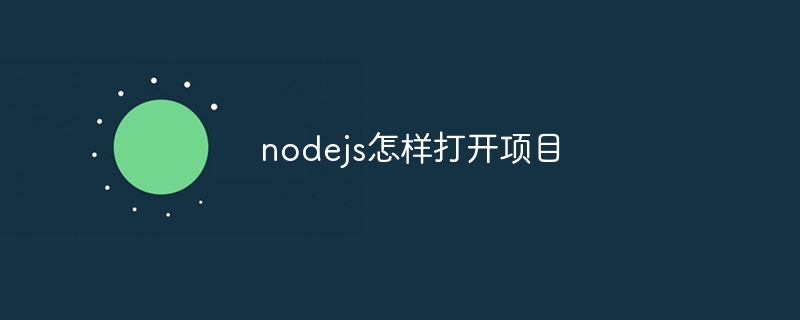
How to open a project using Node.js
Node.js is a popular JavaScript runtime environment, used for creating a variety of applications. This includes command line tools, web servers, and desktop applications.
Open the project
The steps to open the project using Node.js are as follows:
cdcommand to navigate to the project directory. For example:cd /path/to/my-projectRun the project using Node.js:Depending on the project's configuration, you can use one of the following commands to run the project:
node app.jsnode script.jsExpand instructions
For some projects, additional configuration may be required to run successfully. For example:
npm installcommand.package.jsonfile or creating a.envfile.If you have problems opening a project, please check the project documentation or seek online support.
The above is the detailed content of How to open a project in nodejs. For more information, please follow other related articles on the PHP Chinese website!




