
You can create a web server in Node.js by following these steps: Install Node.js. Create package.json file. Install the Express framework. Create JavaScript files and define servers. Run the server. Visit http://localhost:3000 to view the results.
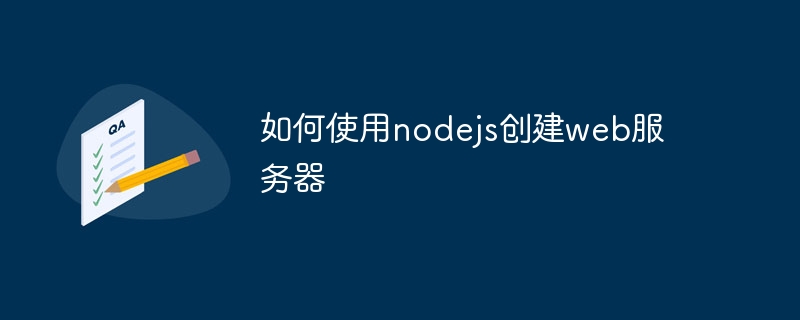
How to create a Web server using Node.js
To create your own Web server using Node.js, you can Follow these steps:
1. Install Node.js
First, make sure Node.js is installed on your system. It can be installed through the following command:
npm install -g nodejs2. Create a package.json file
Use the following command to create a package.json file:
npm init -yThis The package.json file will be created, which is the configuration file for the Node.js project.
3. Install Express
Express is a popular Node.js web framework. Install it using the following command:
npm install express4. Create a JavaScript file
Create a JavaScript file to define the server. This file can be named index.js.
5. Define the server
In the index.js file, create a server using Express. The following is sample code:
const express = require('express'); const app = express(); app.get('/', (req, res) => { res.send('Hello World!'); }); app.listen(3000, () => { console.log('Server listening on port 3000'); });6. Run the server
Use the following command to run the server:
node index.js7. Access the Web server
Now, you can access your web server. Openhttp://localhost:3000in your browser. You should see the "Hello World!" message.
The above is the detailed content of How to create a web server using nodejs. For more information, please follow other related articles on the PHP Chinese website!




