
After the mobile phone screen is used for a period of time, it will become insensitive. This can occur for a variety of reasons, including hardware issues, software issues, or improper usage. PHP editor Banana will introduce to you the reasons why the mobile phone screen is not sensitive and the corresponding solutions. By reading below, you can learn about common symptoms of an unresponsive phone screen, possible causes, and steps to fix it.
There may be many reasons why the screen is not sensitive. Here are some possible solutions:
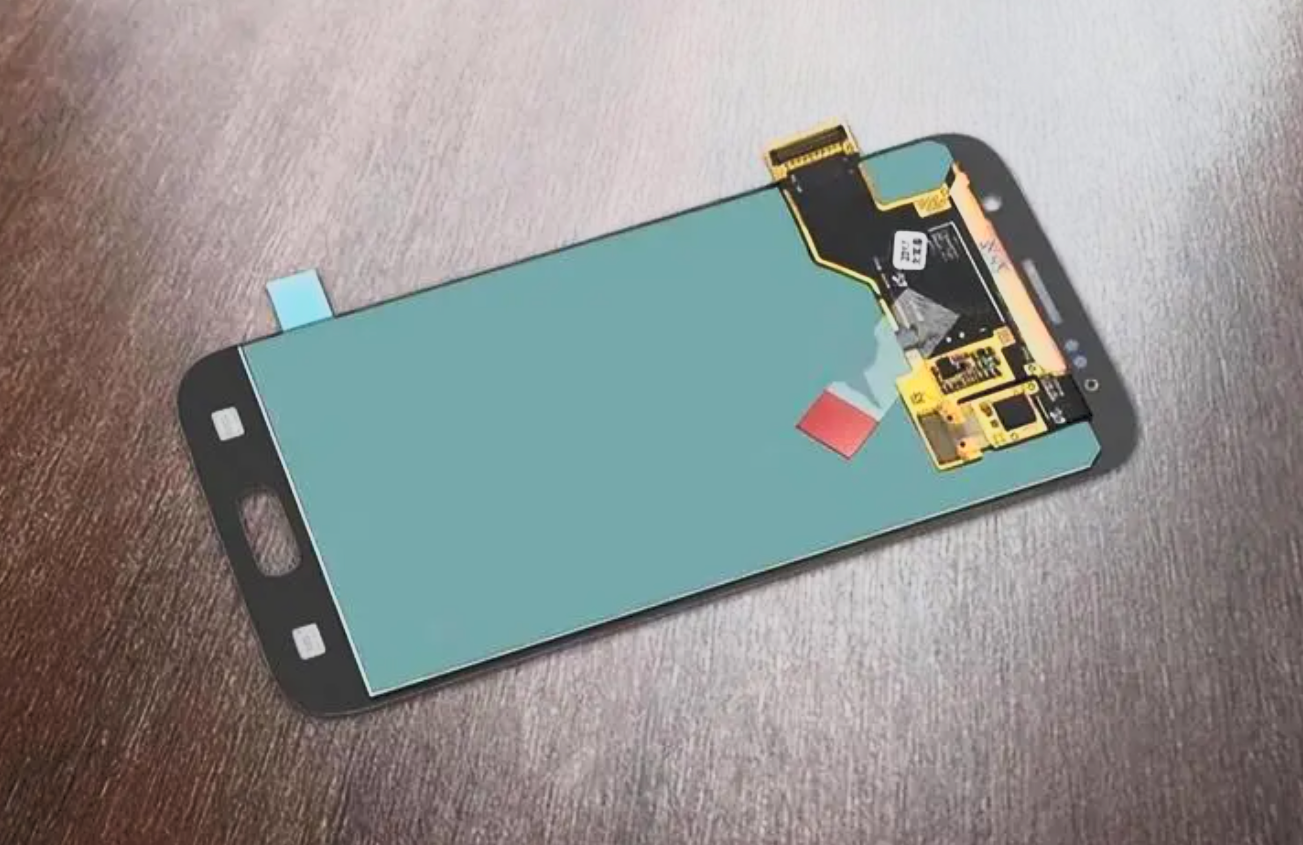
1. The screen is dirty or water stained: you can clean it Use a lint-free cloth to wipe away the dirt and water stains on your phone.
If the screen malfunction occurs after applying the film, you can remove the film and use it for comparison, or send it to the customer service center to reattach the film.
3. The screen fails when operating a single software: You can enter Settings->Applications and Permissions/More Settings->Application Management/Applications->(All)->Find the software->Clear cached data; Upgrade the software to the latest version, or try uninstalling and reinstalling.
4. The screen is not sensitive when charging: Use the original charger to charge the phone or try another grounded socket before charging.
5. Insufficient running memory causes screen failure: You can speed up background cleaning with one click, or restart the phone.
6. The mobile phone has static electricity that causes temporary screen failure. You can wipe it gently with a damp soft cloth.
7. Screen failure caused by data: You can restore all settings by going to phone settings->System Management/More Settings->Backup and Reset/Restore Factory Settings.
In addition to the above reasons, the following problems may also cause screen failure:
1. Capacitive touch screen design: At present, mobile phones basically adopt capacitive touch screen design. When used in humid environments or However, when your fingers are stained with moisture, it is easy to form a conductive layer and cause screen drift.
2. The ambient temperature is too high or too low: The mobile phone screen is a relatively precise component. If the current ambient temperature is too high or too low, it will affect the display and use of the screen. It is recommended that the screen be used when it is too high or too low. The screen may drift when the temperature is too low, and it will return to normal after waiting for a period of time in a room temperature environment.
3. Insufficient battery: It may be that the current battery of the mobile phone is in low power mode and the screen is not in the normal working voltage, so it is easy to cause drift and other phenomena. Just use the original data cable to charge it.
4. Touch IC: If there is no white line on the top of the screen when the touch is invalid, and if you press the upper right corner of the screen hard, the screen can still operate normally, it is basically not a problem with the touch IC, but with the screen.
When solving the problem of screen insensitivity, you can try the following methods:
1. Press and hold the power button to restart the phone. Generally, the phone will return to normal after restarting. It may be due to the touch screen of the phone. Affected by static electricity.
2. If you need to replace the screen, you can choose the original screen or the sub-factory screen. In addition to the disassembled screen, the original screen is the original pressed screen. The color gamut, ppi, etc. of the secondary screen are incomparable with the original screen.
The above is the detailed content of After replacing the assembled screen, the screen of my mobile phone started not working properly.. For more information, please follow other related articles on the PHP Chinese website!




