There are three ways to view Oracle stored procedures: Use SQL*Plus to execute the DESC stored_procedure_name command. Navigate to the Stored Procedures page in Oracle Enterprise Manager. Right-click the stored procedure in Oracle SQL Developer and select View Stored Procedure. The stored procedure source code includes the CREATE PROCEDURE statement, parameters, body, and exception handling sections.
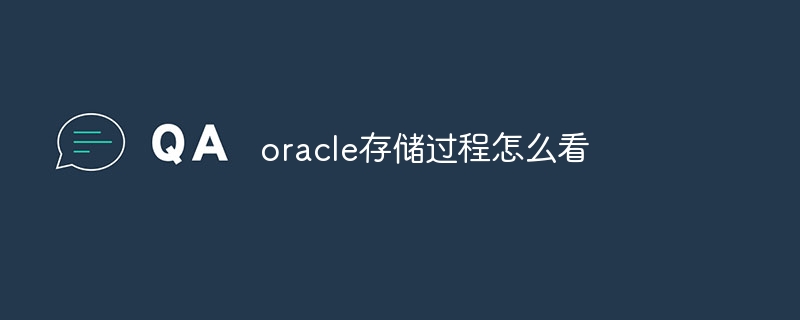
How to view Oracle stored procedures
Method 1: Using SQL*Plus
<code>DESC stored_procedure_name</code>
stored_procedure_name is the name of the stored procedure. Method 2: Use Oracle Enterprise Manager (OEM)
Method 3: Use Oracle SQL Developer
Parts of the stored procedure source code
The above is the detailed content of How to read oracle stored procedures. For more information, please follow other related articles on the PHP Chinese website!




