
Many people have the need to use mind maps to organize their ideas. In this article, PHP editor Yuzi introduces how to use wps to create electronic mind maps. The detailed steps are as follows. I believe it can help everyone improve the efficiency of organizing their ideas. Welcome read.
1. First open wps, click on the home page, and click on New.
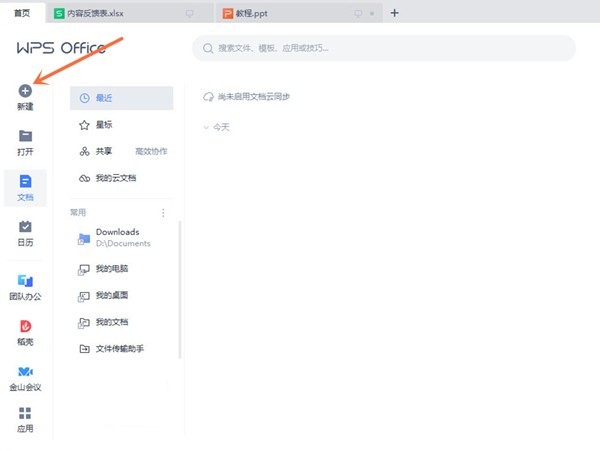
2. Then click on Mind Map and click on New Blank Mind Map.

3. Then click on the structure option and select the structure distribution form you need.
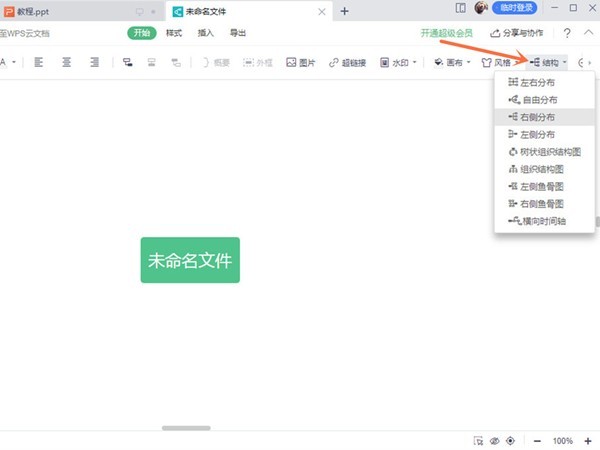
4. Then edit the mind map content as required and save it in an electronic document format.
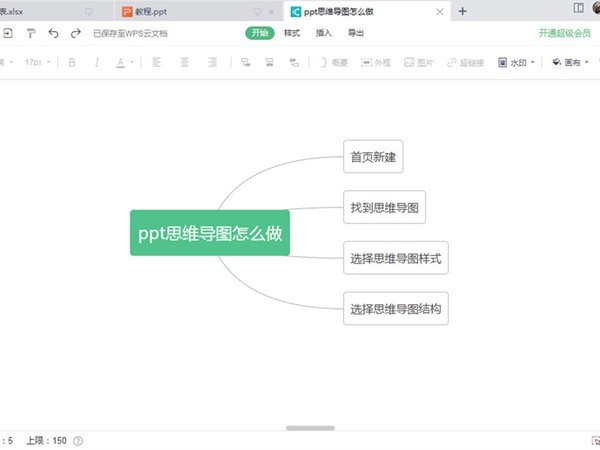
The above is the detailed content of How to make an electronic mind map in wps_How to make an electronic mind map in wps. For more information, please follow other related articles on the PHP Chinese website!




