PyCharm 断点调试可能无法操作的原因和解决方法:断点设置不正确:确保断点已正确设置在要暂停的代码行上。断点条件无效:检查条件是否正确,并且在调试期间将被满足。正在调试错误进程:确保正在调试与断点代码相关的进程。代码已更改:重新运行调试会话,或在更改代码后手动更新断点位置。PyCharm 或 Python 解释器问题:更新 PyCharm 和 Python 解释器,或尝试重新安装。操作系统权限:以管理员身份运行 PyCharm,或授予 PyCharm 必要的权限。
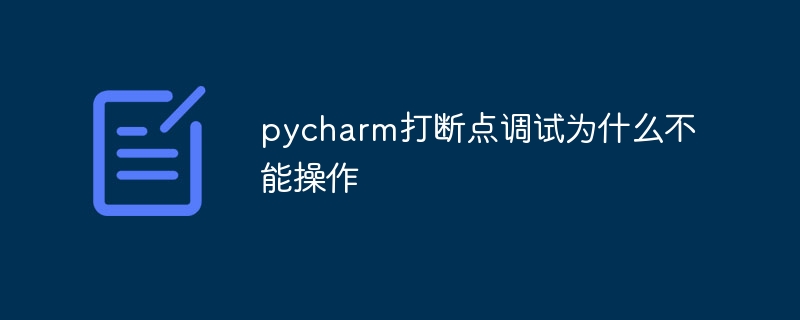
为什么 PyCharm 中的断点调试不能操作?
在使用 PyCharm 进行调试时,断点调试是至关重要的工具,因为它允许我们在代码执行期间暂停程序并检查其状态。但是,有时断点调试可能无法操作,让我们无法完全利用其优势。
以下是一些导致 PyCharm 断点调试不能操作的常见原因以及对应的解决方法:
1. 断点未设置正确
2. 断点条件无效
3. 正在调试错误进程
4. 代码已更改
5. PyCharm 或 Python 解释器问题
6. 操作系统权限
以上就是pycharm打断点调试为什么不能操作的详细内容,更多请关注php中文网其它相关文章!

每个人都需要一台速度更快、更稳定的 PC。随着时间的推移,垃圾文件、旧注册表数据和不必要的后台进程会占用资源并降低性能。幸运的是,许多工具可以让 Windows 保持平稳运行。

Copyright 2014-2025 //m.sbmmt.com/ All Rights Reserved | php.cn | 湘ICP备2023035733号