
In PyCharm, you can align data in an XLSX file by following these steps: Read the file and get the sheet Set the alignment (center, left or right) using the alignment property Save changes to apply the alignment
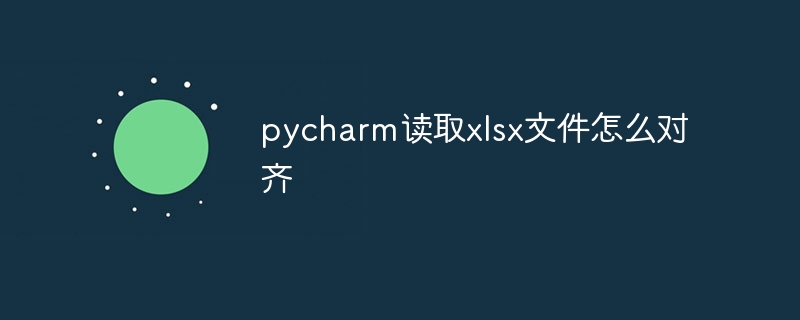
How to align XLSX files using PyCharm
In PyCharm, you can align XLSX files by following the steps Data:
1. Read the file
Use theopenpyxllibrary to open the XLSX file:
import openpyxl workbook = openpyxl.load_workbook("data.xlsx")2. Get the worksheet
Get the worksheet to be aligned:
worksheet = workbook.active3. Set the alignment
Use thealignmentattribute to set the alignment:
worksheet["A1"].alignment = openpyxl.styles.Alignment(horizontal="center")Commonly used Alignment methods are:
horizontal="center": centeredhorizontal="left": left alignedhorizontal="right":right alignment4. Apply changes
Save changes to apply alignment:
workbook.save("data.xlsx")The above is the detailed content of How to align pycharm when reading xlsx files. For more information, please follow other related articles on the PHP Chinese website!




