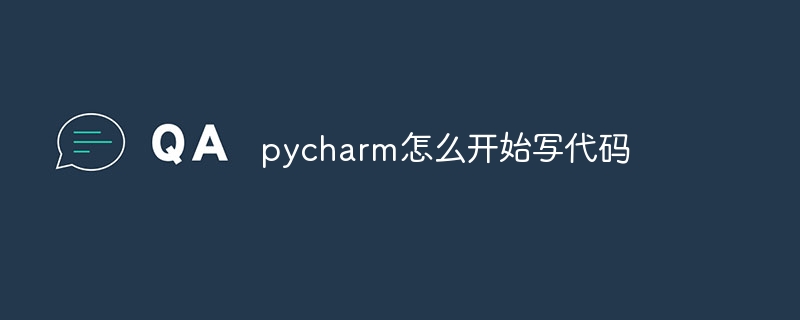Steps to write code in PyCharm: Create a new project: Create the project, select the Python interpreter and create a virtual environment. Create a new file: Right-click the project name and select New Python File. Write code: Enter Python code in a file. Run code: Press Cmd R (Mac) or Ctrl R (Windows/Linux) to run the code. Tip: Use code completion to automatically complete names. Use the debugger to step through your code. Use the interactive console to quickly evaluate your code.
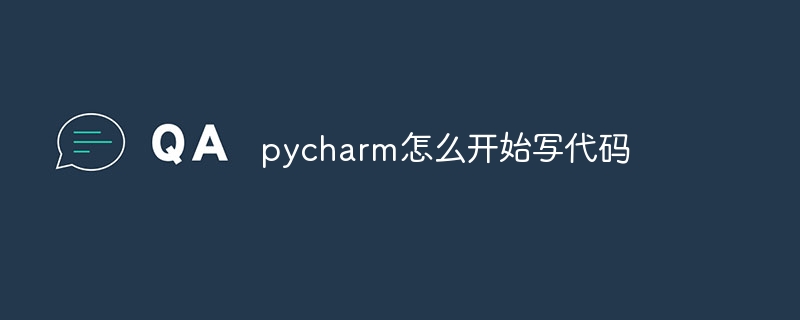
Start writing code in PyCharm
Step 1: Create a new project
- In the PyCharm main window, click "File" > "New Project".
- In the "Project Location" field, select the directory where you want to save the project.
- Select a Python interpreter. If you don't have Python installed yet, click "Create virtualenv" to create a virtual environment.
- Click "Create".
Step 2: Create a new file
- In the project navigator, right-click the project name and select "New" > " Python File".
- Specify a name for the file, such as "hello_world.py".
- Click "Create".
Step 3: Write the code
- In the newly created file, enter the following code:
<code class="python">print("你好,世界!")</code>Copy after login
Step 4: Run the Code
- To run the code, press
Cmd R (Mac) or Ctrl R (Windows/Linux).
- PyCharm will print "Hello, world!" to the console.
Tips:
-
Use code completion: PyCharm provides code completion to help you automatically complete functions and classes and the name of the variable. Activate code completion by pressing
Cmd Space (Mac) or Ctrl Space (Windows/Linux).
-
Using the Debugger: PyCharm integrates a powerful debugger that allows you to step through your code and view the values of variables. Set breakpoints in your code to pause execution, then press
F7 or Cmd D (Mac) to step through the code.
-
Use the interactive console: You can use the interactive console in PyCharm to quickly evaluate code snippets or execute commands. Press
Cmd Alt C (Mac) or Ctrl Alt C (Windows/Linux) Open an interactive console.
The above is the detailed content of How to start writing code in pycharm. For more information, please follow other related articles on the PHP Chinese website!