
PyCharm provides four ways to open history files: Select the file through the "Recent Items" menu. Navigate to the folder where the file is located via File Browser. Double-click the file from the Recent Files tab. Search for a file by entering the file name in the Find File dialog box.
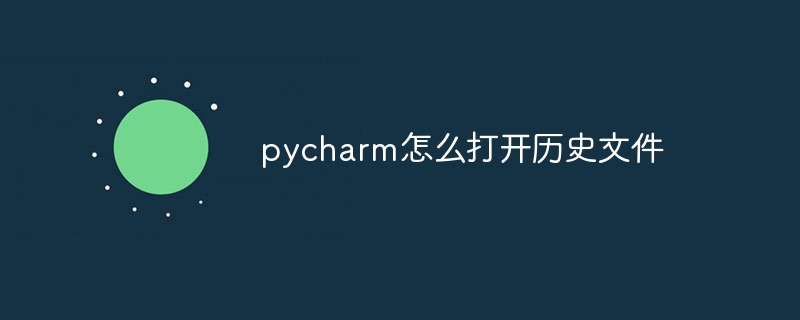
How to open history files in PyCharm
PyCharm provides multiple ways to easily access your recently opened files, Thereby improving your work efficiency.
Method 1: Recent Projects
Method 2: File Browser
Method 3: Recent Files List
Method 4: Command line
Ctrl Alt R (Windows) or Cmd Option R (macOS) Open the Find File dialog box. The above is the detailed content of How to open history files in pycharm. For more information, please follow other related articles on the PHP Chinese website!
 How to change pycharm to Chinese
How to change pycharm to Chinese
 pycharm installation tutorial
pycharm installation tutorial
 How to solve the problem that pycharm cannot find the module
How to solve the problem that pycharm cannot find the module
 How to install pycharm
How to install pycharm
 The difference between python and pycharm
The difference between python and pycharm
 How to configure the pycharm environment
How to configure the pycharm environment
 How to install the pycharm interpreter
How to install the pycharm interpreter
 What does pycharm mean when running in parallel?
What does pycharm mean when running in parallel?




