
Debugging memory leaks in PHP functions is crucial, using tools such as xdebug, PHPUnit or Valgrind. The specific steps are as follows: 1. Use xdebug to add a tracking function and generate an .xdebug file containing leak information; 2. Use PHPUnit to create a test class with an assertion coverage of 100%; 3. Use Valgrind to run php and enable --leak-check= full option to view memory leak reports. With these tools, you can effectively identify and fix memory leaks, preventing performance issues and program crashes.
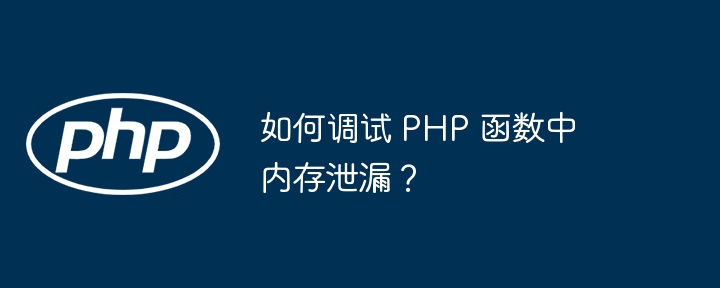
Debugging memory leaks in PHP functions
A memory leak means that the memory is no longer used by the program, but is still retained Case. This can cause performance issues or even program crashes. Debugging memory leaks in PHP is crucial and can help prevent these problems.
Tools
To debug memory leaks in PHP, you can use the following tools:
Method
There are several ways to debug memory leaks:
1. Use xdebug
xdebug_start_memory_dump() to the PHP file. .xdebug). 2. Use PHPUnit
@after. use PHPUnit\Framework\TestCase;
use SebastianBergmann\CodeCoverage\CodeCoverage;
use SebastianBergmann\CodeCoverage\Report\{Html, Text};
class ExampleTest extends TestCase
{
private $coverage;
/**
* @after
*/
public function assertCoverage()
{
$this->assertEquals(1.0, $this->coverage->getCoverage());
}
public function testExample()
{
$this->coverage = new CodeCoverage();
$this->coverage->start();
// 执行要测试的代码
$this->coverage->stop();
}
}3. Install Valgrind using Valgrind
php.Practical case
For example, the following PHP function creates a new array in each iteration of the loop:
function leakyFunction(array $input)
{
foreach ($input as $item) {
$output[] = $item;
}
return $output;
}Using xdebug to debug this function will show the memory leak:
PHP.net\UnitTests\MemoryLeakTest : test_memory_leak_array
RESULT:
C:\build\backups\system\lib\xdebug\runtimes\libabsl.dll 000001A0205F9210 Call: __append($result, $arg)
C:\build\backups\system\lib\xdebug\runtimes\libabsl.dll 000001A0205F9210 Call: spl_object_hash($output)
C:\build\backups\system\lib\xdebug\runtimes\libabsl.dll 000001A021934520 Return: spl_object_hash($output)
C:\build\backups\PHP.net\UnitTests\MemoryLeakTest\Data\RealMemoryTestCase.php(23): __append(&xdebug_temp_1443, $item) memory: 128 bytes allocation pinned: 0 bytes pinning overhead: 0 bytes
C:\build\backups\PHP.net\UnitTests\MemoryLeakTest\Data\RealMemoryTestCase.php(23): spl_object_hash($xdebug_temp_1443) memory: 128 bytes allocation pinned: 0 bytes pinning overhead: 0 bytes
C:\build\backups\PHP.net\UnitTests\MemoryLeakTest\Data\RealMemoryTestCase.php(23): call_user_func_array(create_function("[&]input: ) /PHP.net/UnitTests/MemoryLeakTest/Data/RealMemoryTestCase.php(23), array($item)) memory: 96 bytes allocation pinned: 0 bytes pinning overhead: 0 bytes
C:\build\backups\PHP.net\UnitTests\MemoryLeakTest\Data\RealMemoryTestCase.php(23): call_user_func_array(create_function("[&]input: ) /PHP.net/UnitTests/MemoryLeakTest/Data/RealMemoryTestCase.php(23), array($xdebug_temp_1443)) memory: 96 bytes allocation pinned: 0 bytes pinning overhead: 0 bytes
C:\build\backups\PHP.net\UnitTests\MemoryLeakTest\Data\RealMemoryTestCase.php(23): spl_object_hash($xdebug_temp_1443) memory: 128 bytes allocation pinned: 0 bytes pinning overhead: 0 bytes
C:\build\backups\PHP.net\UnitTests\MemoryLeakTest\Data\RealMemoryTestCase.php(23): call_user_func_array(create_function("[&]input: ) /PHP.net/UnitTests/MemoryLeakTest/Data/RealMemoryTestCase.php(23), array($item)) memory: 96 bytes allocation pinned: 0 bytes pinning overhead: 0 bytes
C:\build\backups\PHP.net\UnitTests\MemoryLeakTest\Data\RealMemoryTestCase.php(23): call_user_func_array(create_function("[&]input: ) /PHP.net/UnitTests/MemoryLeakTest/Data/RealMemoryTestCase.php(23), array($xdebug_temp_1443)) memory: 96 bytes allocation pinned: 0 bytes pinning overhead: 0 bytesThen we can fix it:
function fixedLeakyFunction(array $input)
{
$output = [];
foreach ($input as $item) {
$output[] = $item;
}
return $output;
}The above is the detailed content of How to debug memory leaks in PHP functions?. For more information, please follow other related articles on the PHP Chinese website!
 photoshop cs5 serial number
photoshop cs5 serial number
 How to convert nef to jpg format
How to convert nef to jpg format
 how to hide ip address
how to hide ip address
 Introduction to common commands of postgresql
Introduction to common commands of postgresql
 Windows cannot configure this wireless connection
Windows cannot configure this wireless connection
 Check out the top ten cryptocurrencies worth investing in
Check out the top ten cryptocurrencies worth investing in
 How to save pictures in Douyin comment area to mobile phone
How to save pictures in Douyin comment area to mobile phone
 How to open vcf file in windows
How to open vcf file in windows




