
Empire CMS mobile settings are located in the "/ecms_admin/skin/wap" folder, including two important files: c_base.php: basic settings, such as page title, navigation menu, bottom copyright, etc. c_default.php: Home page settings, such as slideshow, article list, navigation bar, etc.
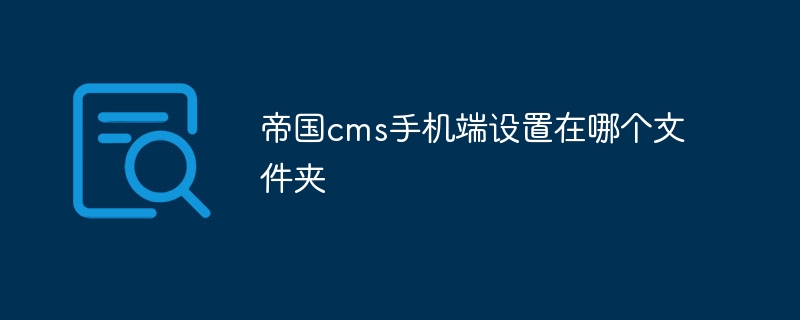
Empire CMS mobile settings
The settings of Empire CMS mobile terminal are located in the following folder:
Detailed instructions:
Log in to the Imperial CMS backend and enter the "Template Management" > "Skin Management" page.
In the "Skin Name" drop-down list, select the mobile skin, such as "default".
Click the "Settings" button to enter the settings folder of the mobile skin.
In the settings folder, there are the following two important files:
Use a text editor to open the above settings file and modify the relevant configuration parameters as needed. For example:
c_base.php.c_default.php.After editing is completed, save the changes and refresh the mobile page to see the updated effect.
The above is the detailed content of In which folder is the empire cms mobile version set?. For more information, please follow other related articles on the PHP Chinese website!




