
How to debug uncaught exceptions in PHP functions? Use xdebug.scream: Enable the xdebug.scream configuration option of the xdebug extension to display a blue screen and detailed error message on uncaught exceptions. Use register_shutdown_function: Register a callback function to be executed at the end of script execution, and use the error_get_last() function to catch uncaught exceptions and display their information.
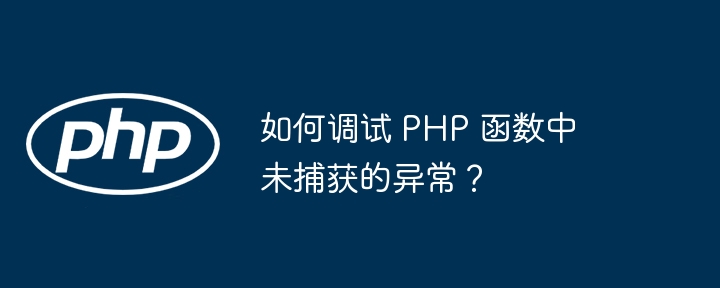
#How to debug uncaught exceptions in PHP functions?
Introduction
Uncaught exceptions can interrupt the execution of PHP scripts and cause internal errors that are difficult to track and debug. This article will introduce two methods to debug such exceptions.
Method 1: Using xdebug.scream
xdebug.scream is an xdebug extended configuration option that displays a blue screen when an uncaught exception occurs , displays a detailed error message and stack trace about the exception.
To enable xdebug.scream, add the following line to your php.ini file:
[xdebug] xdebug.scream=1
Note: You need to install and enable the xdebug extension to use this method.
Method 2: Use register_shutdown_function
register_shutdown_function is a PHP function that allows you to execute a callback function at the end of script execution. You can use this function to catch any uncaught exception:
register_shutdown_function(function() {
// 获取未捕获的异常对象
$error = error_get_last();
if ($error) {
// 显示异常信息
echo "Uncaught Exception: {$error['message']}";
echo "Stack trace: {$error['stacktrace']}";
}
});Practical case
Suppose you have the following function:
function divide($x, $y)
{
if ($y == 0) {
throw new Exception('Cannot divide by zero');
}
return $x / $y;
}If you don't Catch the exception thrown in the divide() function, which will result in the following internal error:
PHP Fatal error: Uncaught Exception: Cannot divide by zero
To debug this issue, you can use one of the two methods above.
Use xdebug.scream:
// 启用 xdebug.scream
xdebug.scream=1
Then call the divide() function:
divide(10, 0);
Use register_shutdown_function:
register_shutdown_function(function() {
$error = error_get_last();
if ($error) {
echo $error['message'] . "\n" . $error['stacktrace'];
}
});
// 调用 divide() 函数
divide(10, 0);The above method will help you capture and display Information about uncaught exceptions so you can debug them.
The above is the detailed content of How to debug uncaught exceptions in PHP functions?. For more information, please follow other related articles on the PHP Chinese website!